Winter ’24 Release: Salesforce Field Service AI Potential

Application Architect – SSC, Bruce Lee Stewart highlights the Salesforce Field Service AI capabilities now available in the Winter ‘24 Release.
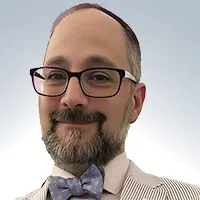
“Winter is a season of recovery and preparation.” – Paul Theroux
This past September, Salesforce hosted the “AI Event of the Year” Dreamforce. There, they showcased in broad and deep detail that Artificial Intelligence has taken the world of business systems by storm lately. Never one to shy away from emerging innovations, Salesforce provided “Session Summaries by Einstein” for Dreamforce. These are AI-generated summaries of the sessions for in-person or online viewers. Dreamforce is a showcase of roadmap initiatives – what “may be.” Salesforce’s Winter 24 release (a 3-times-yearly upgrade) is the next step towards what “will be.” Salesforce Users and admins can see and feel these innovations hands-on.
AI for Salesforce Field Service
Field service is not left out of the cold here, and the Winter ‘24 release offers some core features that help businesses who want to leverage different aspects of AI. It also provides direct AI features under the branding/banner of “Einstein” – here, Field Service Einstein. It is vital to remember that the most recent headline-grabbing AI developments have been in “generative” AI. At the same time, the foundation of “predictive” AI has been part of Salesforce’s platform for years.
Predictive AI
Using your existing data (records, record & user history, processes memorialized in the data you already own) to predict (or suggest) a Next Best Action, a relevant help article, or a similar product/upsell opportunity. This has a broad existing application for chatbots and help desk agents attempting to close support cases – what step or information helped a case with a similar subject, description, asset, or customer to a satisfying conclusion in the past? “Have you reviewed this article?” “Did you try turning it off and on again?” When AI can predict and bring these steps or articles into focus, this may help agents resolve a customer issue more quickly.
Predictive AI – suggesting the following best actions – whether a self-service customer, call center agent or field technician requires good clean data as a prerequisite. Field Service in Winter ‘24 helps ensure clean data in several ways:
| Area | Item | Note |
| Mobile | Improved Barcode Scanning via LWC (Lightning Web Components) | Less typing means less room for error, which means cleaner data. |
| Mobile | Accurate Site Check-In/Out (Pilot) | Increases accuracy of “time on site” by geo-fencing your appointments, so workers do not have to manually check in/out. (Feature in Pilot, so not generally available). |
| Mobile | Customized Tab Bar | This has been a long time coming – now FS Admins will have the freedom to surface or reorder SFS object tabs in the app UI itself. |
| Assets | Proactive Service – Data Cloud (Data Cloud is the foundation of Grounded AI using your data) | Assets / related objects (Asset Warranty, Location, Service Appointment, Service Contract, Warranty Term, Work Order, Work Order Line Item, and Work Type) available in Data Cloud. |
| Assets | Proactive Maintenance – usage based RecordSetFilter Criteria and Maintenance Work Rules | These can help monitor asset usage that does NOT depend on a calendar – such as # start/stops, # revolutions, volume dispensed … combined w/ Data Cloud, these can help predict coming usage, and adjust proactive maintenance scheduling as needed. |
| Gantt | Dispatchers can modify Service Appointment (or Absence) Durations directly from the Gantt | (New Custom Permission needed) – allows modifying the scheduled start/end by right-clicking then stretching the SA. |
| Scheduling | Dependencies – allow wider variety of lookups to allow multiple appointments to have a dependency | Previously dependent appointments needed to share their Account or Work Order to be dependent. |
Generative AI
Utilizing large data sets such as “Large Language Models” (LLMs), AI can create or (generate) text or images based on prompts containing existing data. “Summarize the visit I’m about to go on,” or “Summarize the work I just did.” Delegating such tasks to a capable AI can help eliminate “paper-shuffling” or “button-mashing” work from your workforce while also preparing them for the jobs they are about to do by providing human-readable text.
| Area | Item | Note |
| Mobile | Pre-Work Briefing | Like the Dreamforce Einstein summaries – what is this session about? The Pre-Work Brief goes beyond to deliver information you already have, and the mobile worker could spend time clicking around to hunt for before each job, or the AI could reach into all those screens for you and deliver a concise summary that will help the worker best prepare for the next job. |
To make use of Generative features, additional licensing is required.
Leveraging AI-Generated Pre-Work Briefs
What about the pre-work brief is so compelling? Can’t we and our mobile workers already get to this data? To me, the operative part of the last sentence is “get to.” Rather than making workers click into mobile actions, separate tabs, or scroll endless screens full of fields, the pre-work summary is generated for your workers and put right at their fingertips. The seasoned technician can appreciate the reminder for items below; the newer technician experiences an expert-level overview of the situation they’re walking into.
- Think of a workplace that requires specific access protocols or check-in with the security desk to obtain an updated visitor badge.
- Think of an asset/component being worked on that requires a seldom-used tool or special handling.
- Think of the customer being visited whose current temperature calls for a little extra TLC.
When AI produces a human-readable note summarizing such things, the technician can read this brief note after parking their vehicle and getting to work. Compare that to the time to look for the presence or absence of such relevant data. This allows more wrench time and better focus on the work at hand. This valuable preparation may eliminate somewhat embarrassing “what am I here to do?” conversations.
The Old IT Adage: Garbage In/ Garbage Out
Countless new jaw-dropping generative AI platforms and demonstrations are emerging each month, and the potential to apply this intriguing technology to many enterprises seems vast. There is an old IT adage, though (that goes back to my father’s days feeding punch cards into a room-size IBM mainframe – “Garbage In / Garbage Out.” In today’s pervasive AI landscape, this means that if the existing (training) data doesn’t support proper conclusions or outcomes via the AI, it may produce less than trustworthy, erroneous, or simply costly and of no use.
Salesforce AI Roadmap for Field Service
It includes pillars of innovations for customer engagement, teamwork, and visit handling. Future innovations among these three pillars are planned across several releases and built on existing platform features and an excellent predictive foundation. Prior developments may be focused on getting the most out of what users DO with the technology. These latest developments are more about using what is already in the system to relieve workers (or your customers) of extra effort – to reduce time spent performing data-capture activities & free up time to concentrate on the work at hand.
– Bruce Lee Stewart, Application Architect, SSC