Top 5 Features for Salesforce Service Cloud Summer ’23 Release

Co-Founder & Managing Director – SSC & DS, Harry Radenberg discusses exciting new features for Salesforce Service Cloud in the Summer ’23 Release

Summer 2023 is here and live! We decided to do something different to shed light on this exciting Salesforce release. We broke out the release across a few architects and specialists and gave them each a topic to focus on. From there, we explored the most exciting features for our topic. As anyone who has read my blogs for a while knows, Salesforce Service Cloud is my favorite, so I snagged that one (It’s Good to be the King?). There’s a ton in Service Cloud for this release, and I’m not focusing on the most significant features, but the most interesting ones. Here we go.
Top 5 Salesforce Service Cloud Features
Let’s dig in and explore some of the most exciting Salesforce Service Cloud features and enhancements now available as part of the Summer ’23 Release.
1. Automated Actions Using Keyword Detection
This feature is incredibly cool and extremely powerful, with the potential of overdoing it and ruining the whole thing. This allows you to set up a list of keywords to trigger no-code real-time actions based on hearing those keywords during a call leveraging Service Cloud Voice or reading the keywords with In-App & Web messaging or Enhanced Messaging with Facebook Messenger / WhatsApp. These keywords can be spoken/written by either the agent or the customer (in the rules, you can set which one you’re listening for) – which also adds a subtle but powerful way to make this more effective, which I’ll get into in a bit. Essentially, these channels listen for keywords put into your rule set. When it hears or sees them, it will trigger an action within Salesforce in real time. As of this release, these actions can take a few different forms: Launch a Next Best Action, Run an Autolaunched Flow, Send an Alert to a Supervisor or Send an Alert to an Agent & Supervisor. There are a ton of use cases that you can line up for your business here. You can listen for trigger words like “fire”, “lawsuit”, and “guarantee” and automatically send alerts to supervisors to jump into this call or, at a minimum, review the recording quickly. You can also leverage the flows and Next Best Action to provide real-time guidance for your agents under certain circumstances – like if a customer asks to cancel or upgrade or your customer is moving. Imagine if you had a Flow that guides your agent through the complicated move process and has that automatically pop for the agent when the customers say they are moving to a new home. Super cool. As I mentioned above, you can set this to listen to the customer, or the agent also adds a nice touch as you can’t control what your customer says – for example, there are multiple ways to say you’re moving. If you train your agent to repeat the request using the right keyword trigger, you guarantee the flow will pop. For this release, you can only have up to 25 different rules – which, to be honest, is more than enough to get started on, as you don’t want to overkill this and accidentally start popping the wrong automation for your agents. I’m sure this will expand and get smarter over time, but a fascinating new feature.
2. Send Voice Messages in Enhanced Messaging Channels
There are many new messaging features in Summer ’23, so I grabbed two of the most interesting ones. The first allows an agent to record and send a voice message via the new enhanced messaging channels within Facebook and WhatsApp. The message can be up to a minute long and done quickly within the messaging channel (see the image below). Any message you send is saved within the conversation transcript as well. Previously you could do this, but you had to use an outside app to record the message, and then you’d upload it as an attachment. This lets you do it all seamlessly. Pretty cool.
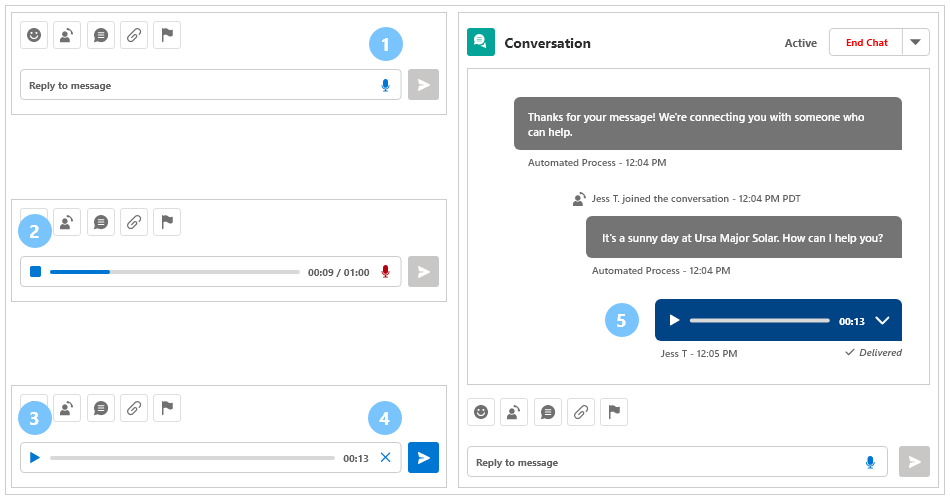
3. Mark Messaging Sessions Inactive
This one seems small, but it’s a big difference to messaging. Messaging platforms are notorious for having the customer who starts the conversation inactive for long periods. I’m sure most of you have done it too. You start a messaging session while you’re on a call, get the agent started, get distracted on the call and remember 20 minutes later when the call ends that you’re in a messaging session and immediately try to get back to it. Of course, by then, the agent has completed the session (or worse, it’s still hanging there, killing a slot for the active chats in the queue) and then you need to start all over. By allowing the agent to mark the session as inactive vs. fully ending the session, the chat will remain in limbo for 30 hours. During that 30-hour window, if the customer responds, the chat is re-activated and sent to an available agent. That agent will be able to see the history of what was done before and pick up where the customer went inactive. A much better customer experience and also a good way to free up your agent to pick up the next incoming session vs. wasting time waiting for a customer to respond. This feature works with the enhanced Facebook/Whatsapp and In-App & Web channels (the old chat). It doesn’t work for SMS or the older social messaging channels.
4. Building Bots Faster
I’m somewhat cheating here and including multiple new features, but Summer ’23 really focuses on helping you build better Bots quicker. Enhanced Bots can now be created in fewer steps from scratch or a template as Summer ’23 streamlines the process. Another new feature, Einstein Bot Blocks (in beta), helps you create package pieces for bot functionality without building the entire bot. This lets you create dialog groups and then add them to multiple bots instead of having to create these within each bot. These can be added to existing or new bots. Speaking of dialogs, the entire dialog component has been rebuilt to make it easier to find dialogs faster, and these can be added directly within the new dedicated section within the enhanced bots creation process above. These are just a few of them – but we’re seeing Salesforce focus on the ease of creating these powerful bots. What’s crazy is Einstein GPT will make this even more accessible and more powerful when it comes out (hopefully at Dreamforce!). You’ll be able to leverage a ton of true AI to create bots faster.
5. Enhanced Slack Conversations for Swarming
Summer ’23 revamps the Slack Conversations component to make it look and feel like an authentic Slack experience. For people who are used to Slack and comfortable with the UI, this will make it much more comfortable to collaborate within the Swarming environment. Some of it is UI-focused – like it’s now left aligned and profile pictures are visible. Still, it also opens up some of the more advanced Slack formats like code blocks, quickly seeing a file attachment and leveraging Slack Connect. Finally, with this component, Swarming is also available to Field Service users. It’s a significant enhancement to the best Slack integrated feature with Salesforce.
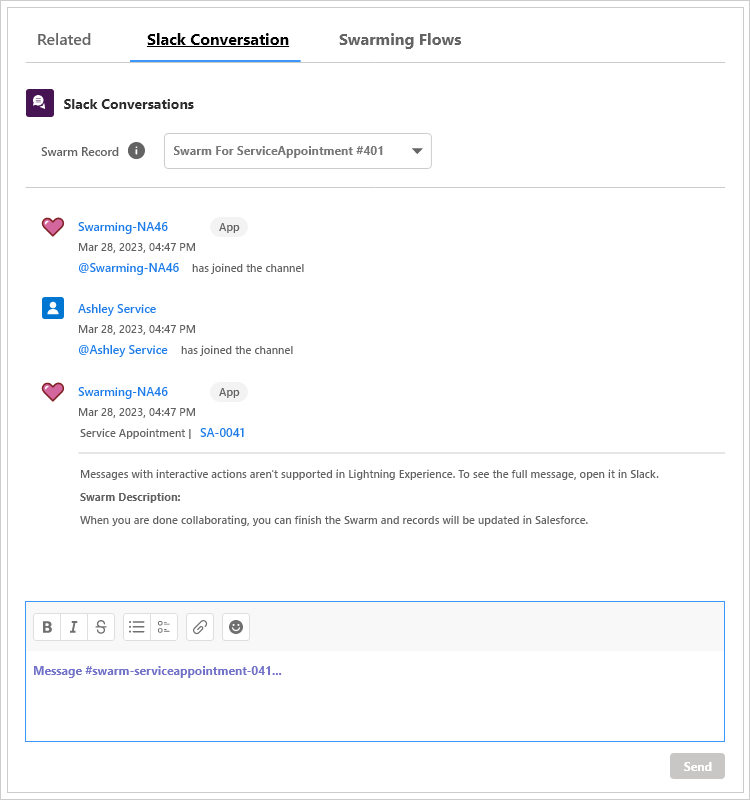
Summing Up!
Alright, well, that wraps up our Summer ’23 Top 5 Features for Salesforce Service Cloud. Be sure to check out our other Summer Release highlight blogs. Feel free to reach out to us for any assistance you may need. Thanks for reading!
– Harry Radenberg, Co-Founder & Managing Director – SSC & DS