Salesforce Winter 23′ Release – Top 5 Admin Features

Co-founder and Managing Director of SSC at RafterOne, Harry Radenberg shares his insights on the Salesforce Winter 23′ Release

Read on as Harry Radenberg, Co-founder and Managing Director of SSC at RafterOne, continues his insights on the latest product updates coming in the Salesforce Winter 23′ release.
I hope you enjoyed a great summer and are transitioning smoothly with the seasons.
For this post, I will focus on the Top 5 Administration features – basically, the top non-cloud specific items that every admin needs to be aware of.
1. Say Goodbye to Workflow
Let’s start right off with the doozy – with Winter 23′. You will no longer be able to create a new workflow. Before you hyperventilate, your existing workflow rules aren’t going away, and you’ll be able to continue to modify them as needed. This is strictly around brand new workflow rules, and essentially you’re going to need to leverage Flow to do what we used to do with workflow (note: while Process Builder is not impacted by this yet, it’s also being turned off soon, so don’t start leveraging Process Builder instead).
Salesforce has been messaging this for a while now, so hopefully, this one isn’t a surprise, but it is still a massive change. For me personally, I started working with Salesforce in 2003 (20 years?!), and I remember when I was trying to wrap my head around what exactly Salesforce was. Once I started playing with the workflow rules was the moment I sat back in my chair and paused, and realized this changes everything. I’d just spent 5+ years working with Oracle and Siebel, and the concept of “workflow” involved a month of IT development if you could get it prioritized, and here I was able to knock it out in less than a minute without any IT help! So, it’s sad to see this functionality going away, but at the same time, it’s good knowing that Flow is powerful enough to take its place easily.
I feel like Salesforce needs to have a graveyard for the features they’ve retired over the years – like Ben & Jerry’s has their Flavor Graveyard for all of the flavors they don’t make anymore. Salesforce could have the Feature Graveyard, and I think the tomb with the most flowers will be workflow. We’ll miss you, but you had a terrific run.
All kidding aside, this is a significant feature to retire. I don’t know a single customer that isn’t using Workflow somewhere. As I mentioned, all of your existing workflows will still work and be able to be edited – but that’s for now. At some point down the road, the workflow will be turned off. It might be a few years, but it will happen. Especially for those larger orgs with hundreds of workflow rules, it’s worth starting to figure out your migration plan to get all those workflow rules to Flow. Salesforce has released a tool to convert workflow rules to Flow, which supports most workflow types. There are also a few 3rd party tools out there, like at UnofficialSF that are also worth checking out. You have time to do this, but that doesn’t mean you shouldn’t use this time to start your migration and be ready for when workflow truly goes away. Right now, it’s half in the Feature Grave, but it’s going to wind up completely there at some point.
2. Custom Address Fields
Next up is the ability to create custom Address Field types. This was originally in beta, but with Winter 23′, it is officially a GA feature. This feature has been being requested by admins for years – my guess is it was one of the first requests when Salesforce started the IdeaExchange, so it’s been a long time coming. It’s finally here, but with some limits, you need to be aware of. First, let’s focus on the good side – we can now create new custom fields that act as address blocks like the shipping & billing addresses on the account record. You can add these onto any standard or custom object, and they are integrated with the Google lookup just like the standard address fields. This has been needed for a while and can be used in many different ways.
Salesforce discovered a few limits from the beta and added some updates effective with Winter 23. We can now leverage these fields within dynamic forms, and there was some clean-up around local language errors that we no longer need to worry about. However, there are still some pretty significant limits here. Before building these, you’ll want to read the help document on the requirements and limits, as Salesforce has done a good job documenting this. The biggest limits are that these won’t work with Lead Conversion (if you add a custom address field to a lead, it will not convert with the lead), and it’s not supported yet with the Data Import wizard.
Salesforce also has a functionality section “they haven’t validated,” – which means you should assume this is an issue. Email & Web to case and your standard data export tools are in this list. There’s a lot here, so while this feature is awesome, you need to evaluate where it’s not supported, test the heck out of it in a sandbox and then decide if you want to use this in production or if you’re going to wait for Salesforce to add more support for this. Definitely not a feature to just start adding without thinking about it.
3. Expanded Dynamic Related List Filters
The concept of delivering a 360º view of your data to your users doesn’t necessarily mean you want to present every single bit of data you know about a record to your users. Ideally, you’re presenting relevant data to your users – the data they need to know about at the first glance – and then allowing them to dig more if needed. I’m a huge fan of this concept, so I loved the Dynamic Related List Filters when they first came out. Dynamic Related List Filters allow you to present a filtered list of records on the related list of a record. Two great examples are only presenting Cases that are Open or Opportunities that are open. Before Winter 23, you could only select a single picklist value for a picklist field – which, while helpful, didn’t always get you to where you needed to be. With Winter 23, we can now select multiple picklist values when filtering the related lists, which makes this feature even more powerful.
4. Bulk Manage Picklist Values
Grooming and managing your picklist values has never been a fun part of the administration, but Winter 23′ made this a bit easier. Now you can manage multiple picklist values at once. With the bulk function, you can simultaneously delete, activate, deactivate, or even replace values across multiple picklist values. Big time saver here. One thing to note, this is a beta feature, but it’s available in production. You just need to opt into the Advanced Picklist Values Management feature, and you’ll have access to it. It seems like a pretty safe one to try as a beta, but check your work to make sure these updates ran appropriately until it’s GA.
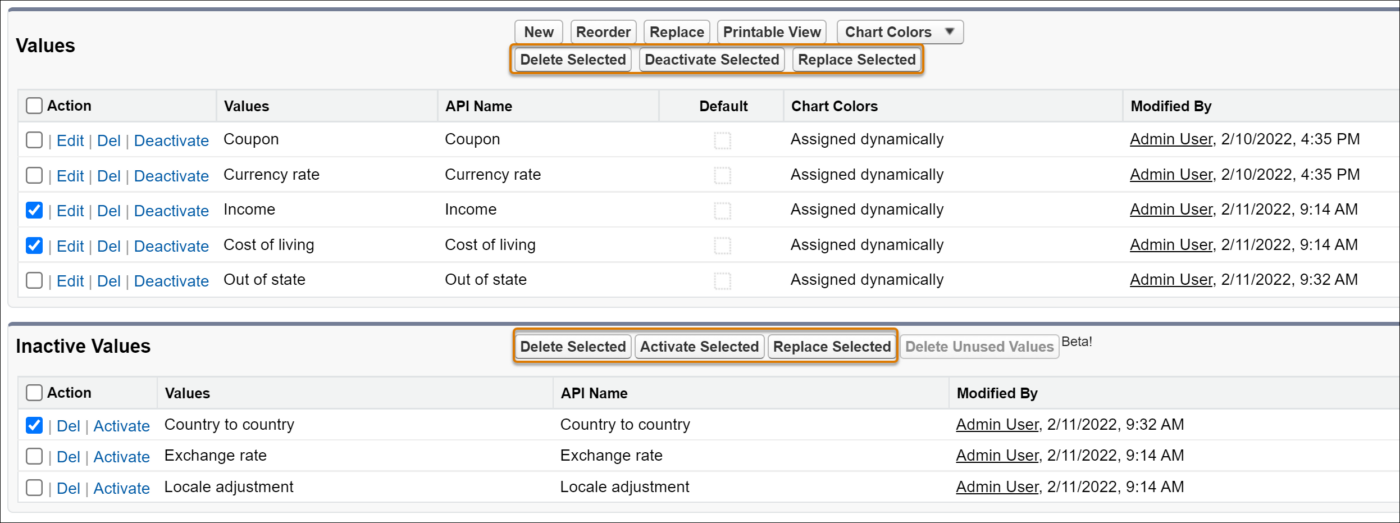
5. See the Custom Report Type while Building Reports
This isn’t the most earth-shattering of new features, but it does solve a pet peeve I’ve had with reports for ages. Basically, you find a report that sort of works, you click in to edit it, and then realize you can’t tell what type of report this is. Usually, you figure that out after a lot of time trying to understand why records aren’t appearing that should be, and you realize this might be a funky custom report type with a join that is restricting those records. Well, finally, this is solved! Now when editing a report, you can see the report type right from the report builder. It’s the little things that make a difference.
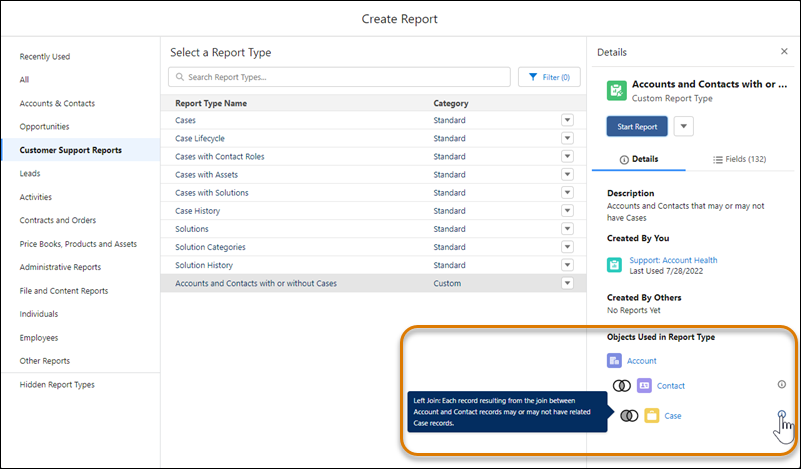
In my upcoming blog posts, we’ll dive into the various clouds and highlight the best and most interesting features in each of those.
Get More Insights From Our Team