Key Commerce Cloud Features in Salesforce Summer ‘24 Release

Director of Technical Architecture, Raja Patnaik discusses the Key Commerce Cloud Enhancements available in Salesforce Summer ’24 Release.

As part of the Salesforce Summer ‘24 Release, there are many exciting new and updated Salesforce Commerce Cloud features for B2B Commerce and B2C Commerce. With these new offerings, you can enhance your store’s performance with the updated Commerce app, customizable templates, and predesigned promotion templates. You’ll have the opportunity to use Salesforce Checkout for seamless payments, tax, and shipping setup. And you can gain valuable insights with Commerce Intelligence and automate tax calculations and reporting with Salesforce Tax Solution. All very worthwhile updates to take advantage of.
Key Commerce Cloud Features in Salesforce Summer ’24 Release
Let’s dive into the details of these new features and how they can be leveraged to increase operational efficiencies and business growth.
Switch to an Improved Merchant Experience with the Refreshed Commerce App
The updated Commerce app features a new and improved store home landing page design, making it more user-friendly and easier to navigate. It also offers better access to your store’s data and content with the updated workspaces. You can now effortlessly switch between different stores and use the newly added store switcher dropdown to create a new store. Additionally, you can swiftly preview and activate your store using the new quick access buttons without going through Experience Builder or store settings.
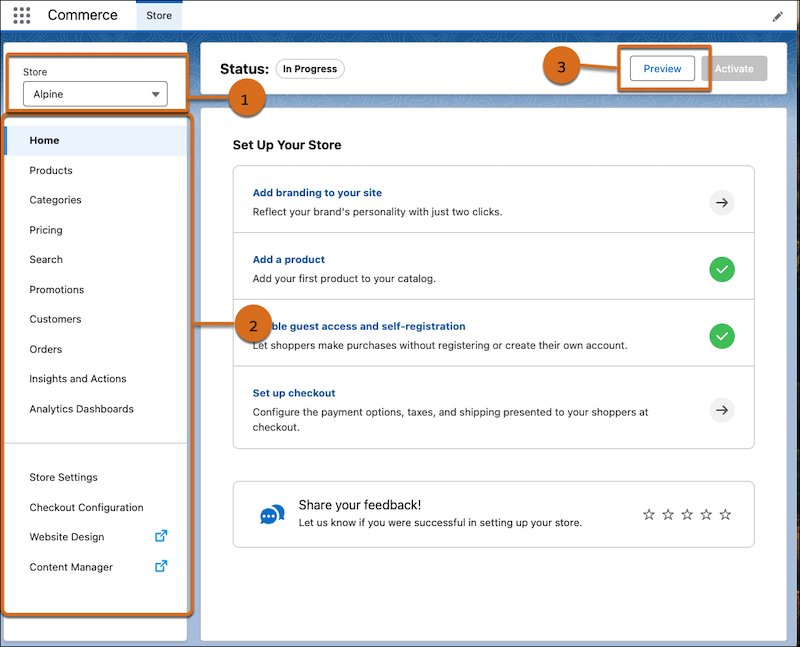
Use Tailored Guided Steps for Quick Store Setup
Start your store in under 30 minutes. Customize it with intelligent tasks and get your orders rolling faster with the enhanced setup. Guided tasks are marked as complete, and you can preview and activate your store once they’re done. Use the refreshed Commerce app to activate directly from the new store home page and avoid navigating through multiple pages.
On your store home page, complete all the tasks that are displayed based on the selling channel. This image shows the store home page for a D2C store.
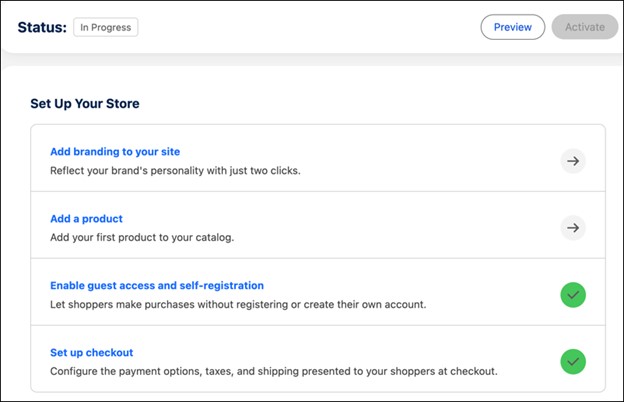
Activate and Publish a Store Without a Custom Domain
Activate your Commerce store to share and preview before setting up your custom domain. Configure CDN and custom domain for optimal performance and security. With expanded activation, the store gets published automatically.
Include Attachments When Importing Products
Consolidate all of your product information into a single location. You can now include PDF files and other attachments with your product data by importing a CSV file. Create a CSV file with links to the attachments and then import the file from the Product Workspace. Import all your product information in one place. Attach PDFs, other files, and product data by creating a CSV file with attachment links, then import from Product Workspace.
Provide Shoppers with Estimated Delivery Dates at Checkout
Add clarity to the shopping experience by displaying estimated delivery dates for each shipping option as “Arrives: [Date]” during checkout.
To calculate estimated delivery dates, in the Shipping section of the Checkout Configuration page, set your processing time (1) and transit time (2) for each shipping rate.
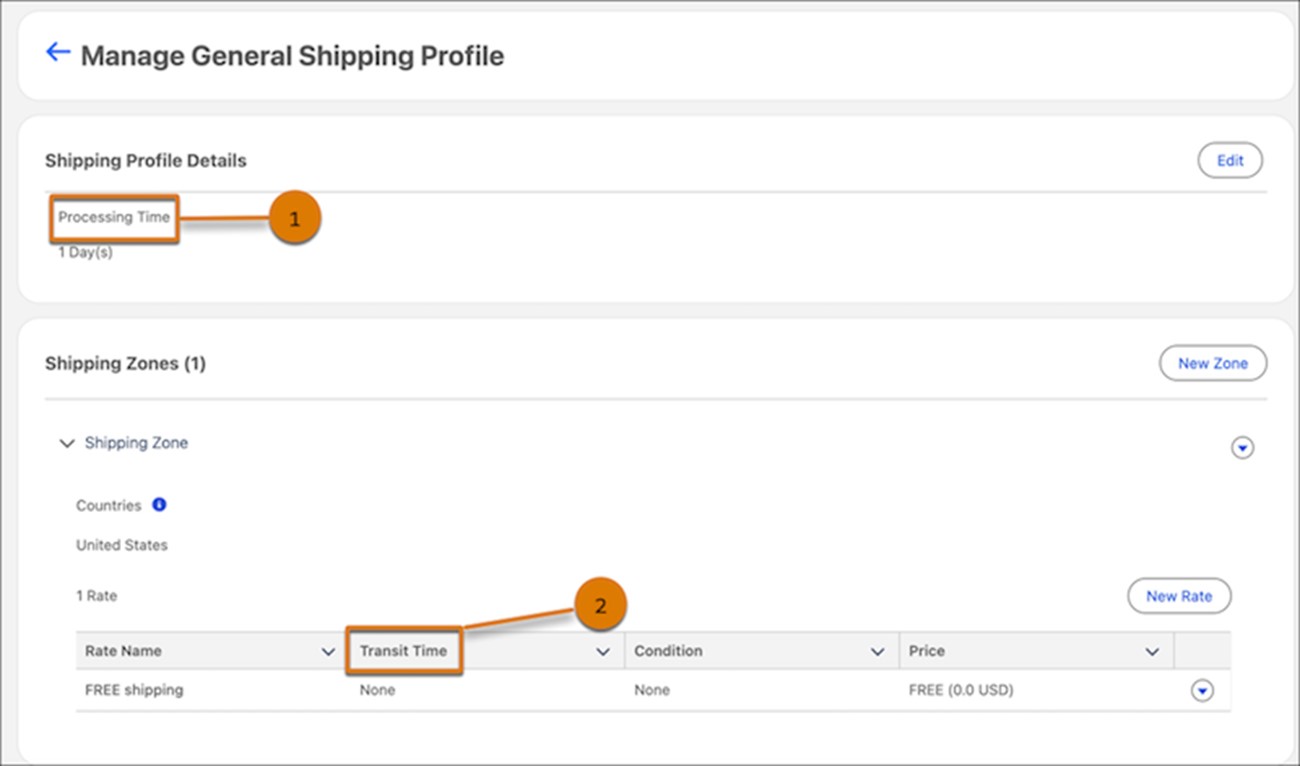
Show the Precise Price Breakdown in the Cart Summary
Display per-item prices, item-level, cart-level discounts, and subtotals for a clear understanding of the final price in the cart summary.
This feature is included by default when creating a store. If you have an existing store, republish your site to add the pricing details.
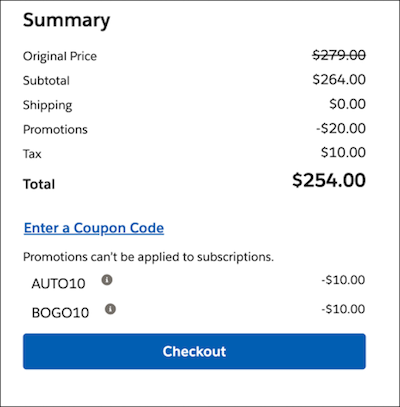
Give Shoppers More Options with Coupons at Checkout
At checkout, allow shoppers to enter coupon codes and view applied promotions using the Promotions component.
New D2C stores have the Promotions component included on the checkout page. If you have an existing store, use one of the preset checkout layouts, including the Promotions component.
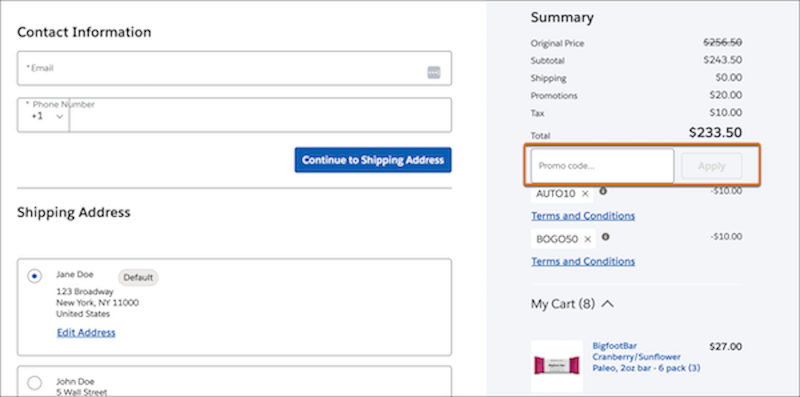
Automatically Rebuild Your Search Index
You can enable automatic index rebuilds on the redesigned search index summary page to ensure that your customers always see the latest product and catalog information in their search results. This feature checks for product and catalog updates every 5 minutes and automatically rebuilds the index if necessary. Additionally, the Rebuild Log provides insight into any index and product errors that occurred during indexing, giving you increased visibility into the status of your index.
From your store’s search page, click Search Index Summary, and then turn on Rebuild Automatically.
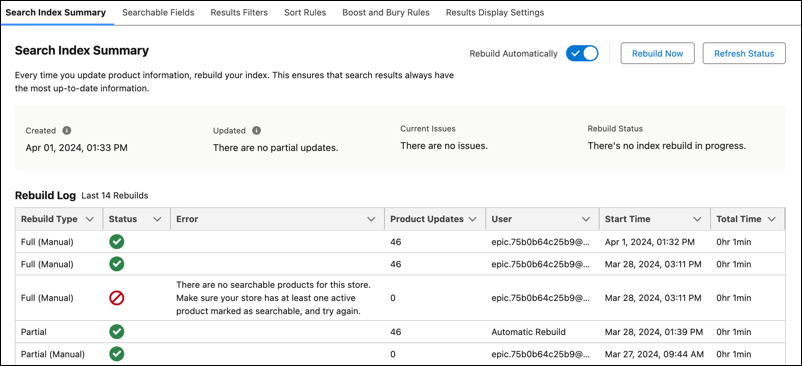
Improve Your Browsing Experience with the Redesigned Product List Page
The product list page has been redesigned with new sorting options, category navigation, filter selections, and accordion dropdown menus. In B2B stores, the responsive behavior in the Results component has been updated and no longer includes the Grid Max Columns Displayed field. If you have a D2C store, you can configure the new Results Grid component to adjust column and spacing settings and customize your product cards’ display.
Open the search page in Experience Builder to view the redesigned product list page.
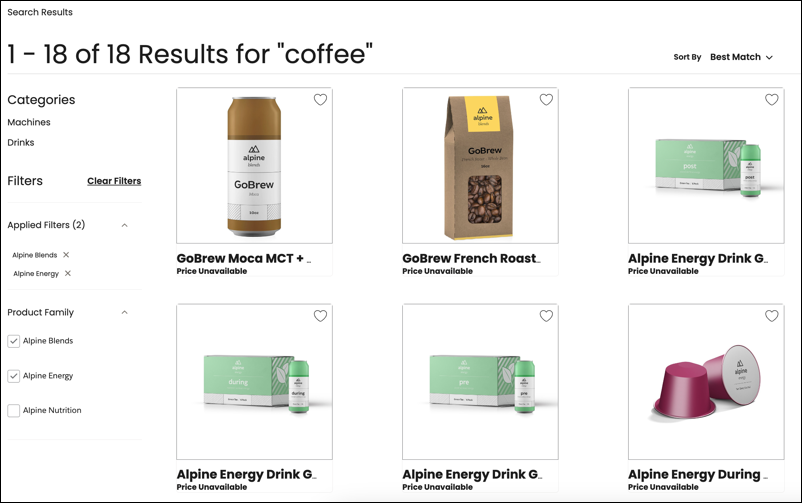
Create Promotions with Ease Using a Template
Choose from predesigned templates that use products and categories from your store to jump-start your promotions. Your promotion details will be automatically populated.
In the Promotion workspace, click Draft from Template, and then select the store. Select a sample template that describes the promotion that you want to create. Review the details presented and then activate your promotion.
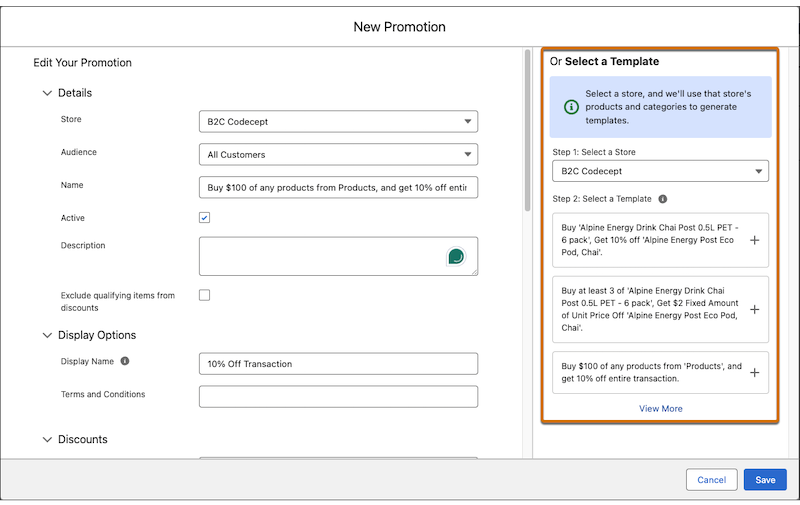
Entice Customers with Shipping Promotions
One effective way to encourage customers to complete their purchases is by offering shipping promotions. You can customize the promotion type, percentage, amount, and currency to suit your needs.
In your promotion, on the Discounts tab, select New. Select Shipping for the target type.
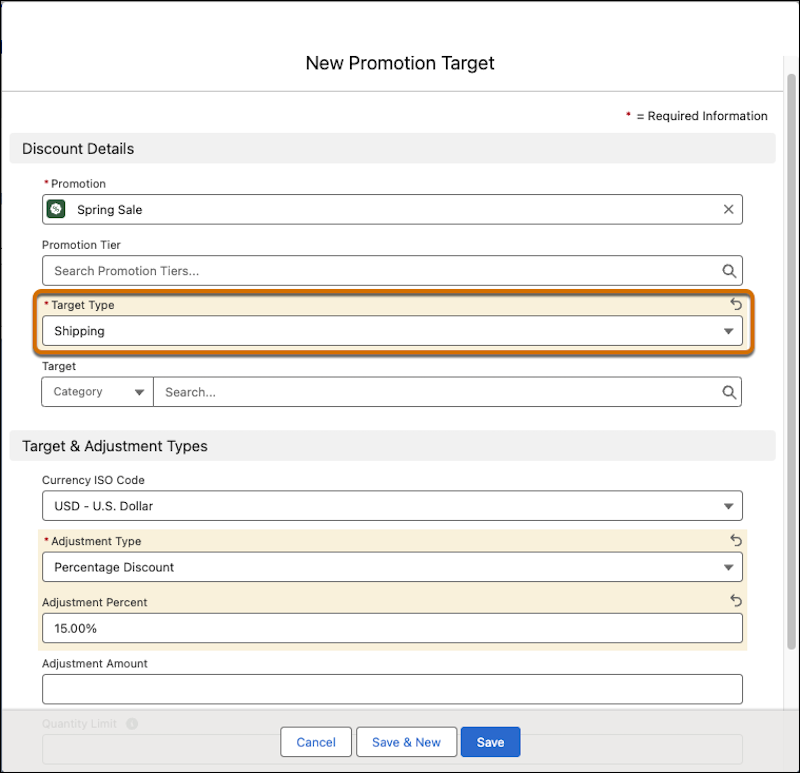
Blend Social Media into Your Commerce Store with the Social Links Component
The Social Links component lets you incorporate links to popular social media platforms in your Commerce LWR store. This feature recognizes and displays the logos of well-known social media sites, providing an easy way to connect with your audience across different platforms. You can customize the component’s appearance to match your brand’s style and preferences. You can replace the default icons with your images, select either horizontal or vertical display styles, and adjust the alignment of the icons to achieve your desired look.
From Experience Builder, drag the Social Links component onto a page.
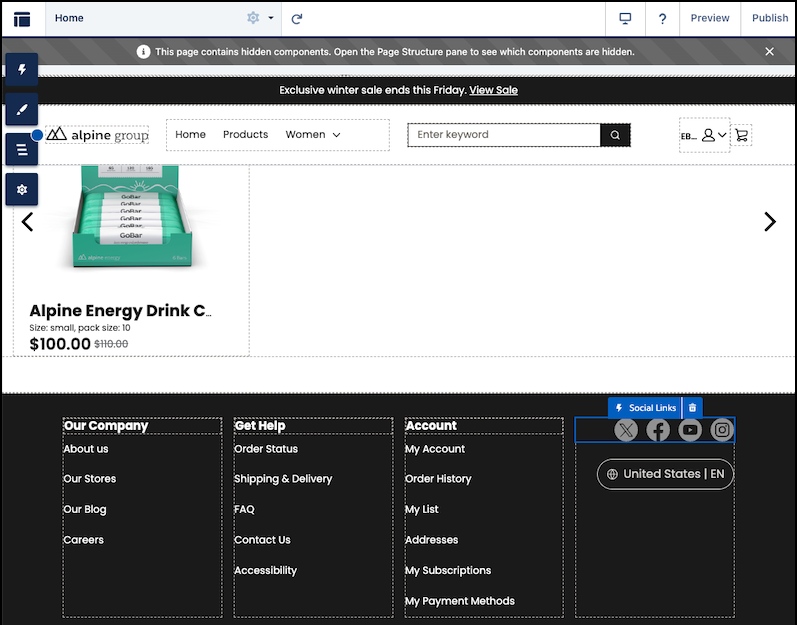
Use Visibility Rules to Manage What Buyers See
Enhance the user experience by displaying relevant information with expression-based visibility rules while switching accounts.
In Experience Builder, select the component you want to customize and add the visibility rule.
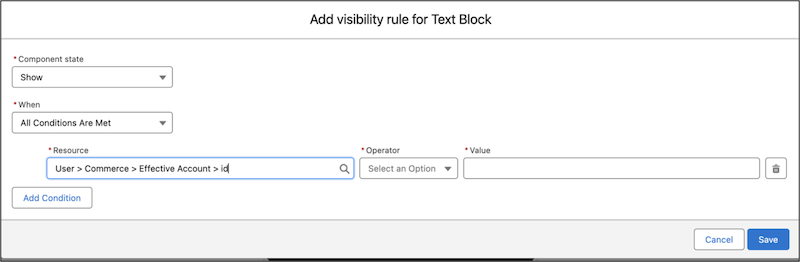
Analyze Payment Performance with the Commerce Payments Dashboard
Gain valuable insights into the health and performance of your online payment transactions with the Commerce Payments Dashboard. Analyze data and make informed decisions to streamline your transaction processes.
Install the Commerce Payments Dashboard using the Commerce Setup Assistant.
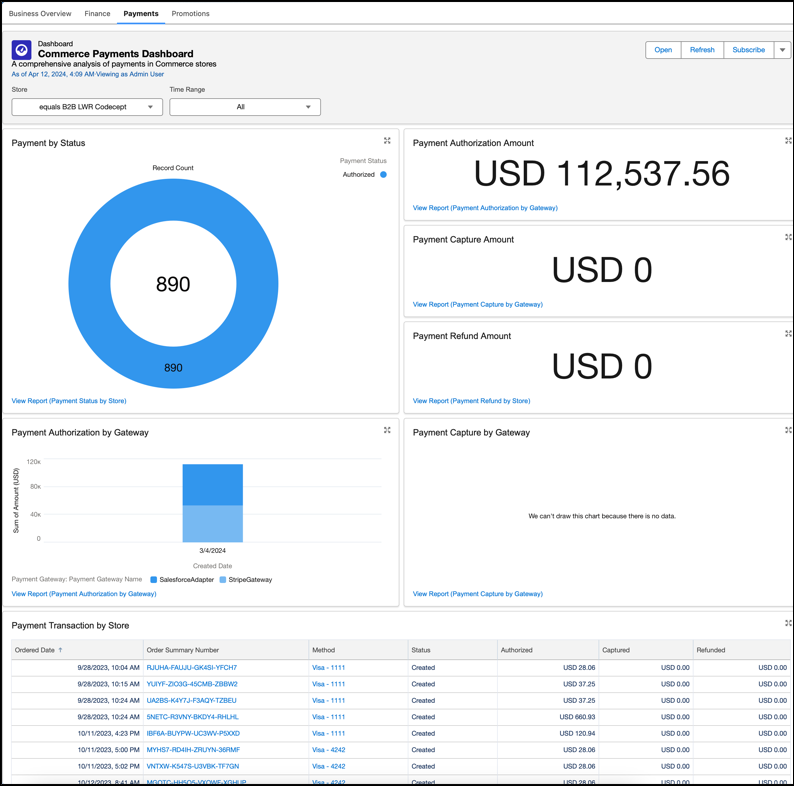
Measure the Effectiveness of Your Promotions with the Commerce Promotions Dashboard
Optimize your promotions and improve customer engagement and retention by analyzing your coupon offerings and discount campaigns using data-driven strategies.
Install the Commerce Payments Dashboard using the Commerce Setup Assistant.
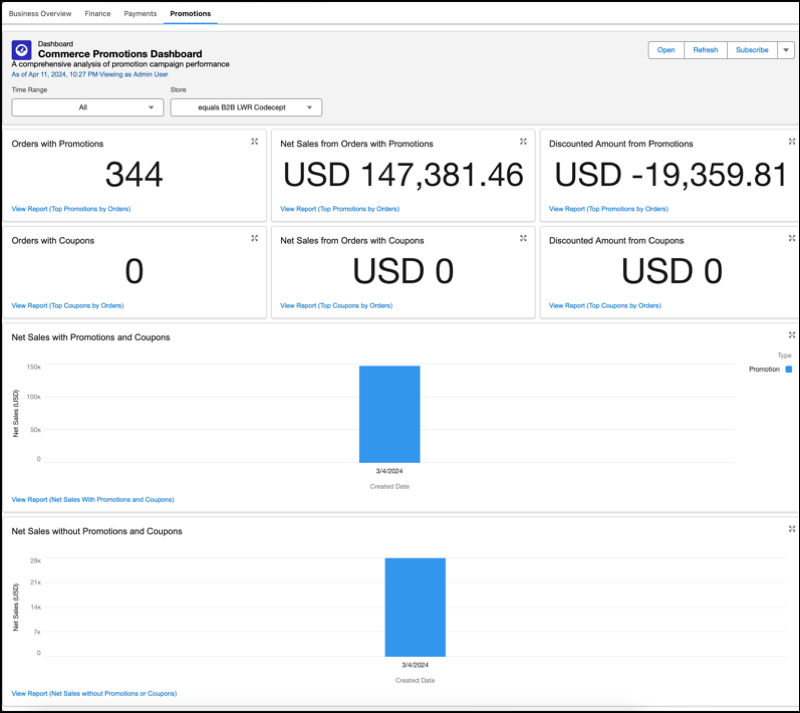
Track Your Store’s Financial Health with the Commerce Finance Dashboard
Monitor your store’s financial health with the Commerce Finance Dashboard and get a comprehensive view of your sales, taxes, and shipping charges within a selected date range, all in one place.
Install the Commerce Payments Dashboard using the Commerce Setup Assistant.
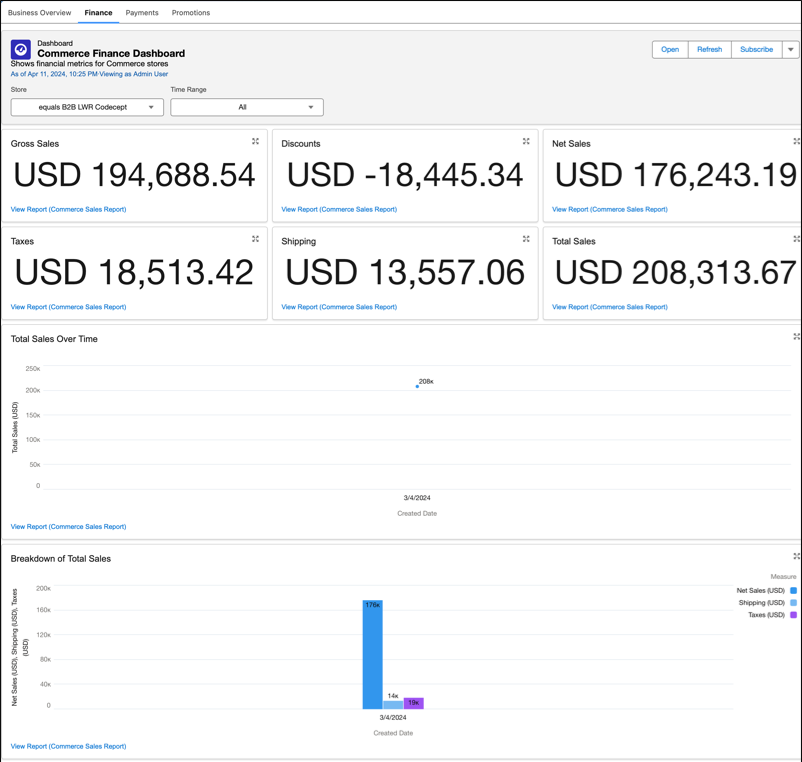
Preview Added Products in Your Store Before Activating
You can now assign a product to up to five categories in your store and preview the results from the add product page. This new feature automatically saves the product’s details to your store’s default buyer group, entitlement policy, CMS workspace, price book, strikethrough price book, and catalog.
Click the preview icon to turn the live preview on or off (1).
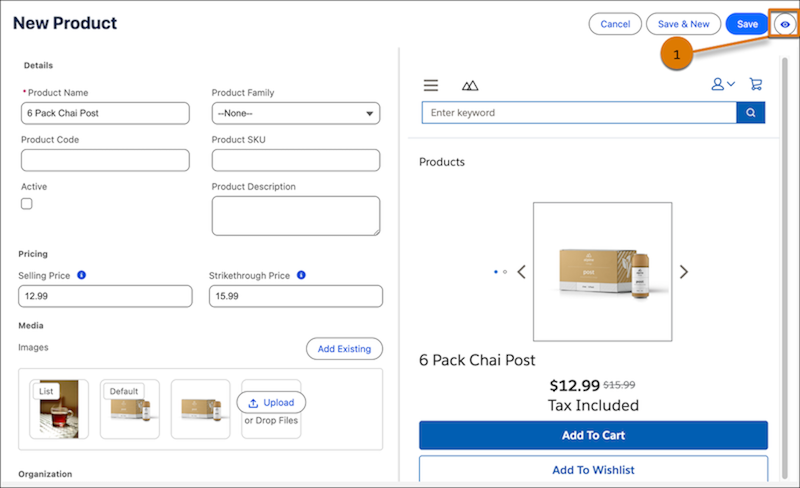
Use a Single Custom Domain for Multiple Commerce Sites
You can now have multiple Commerce and non-Commerce sites that use different URLs on a custom domain on the Salesforce CDN. Previously, each Commerce LWR site required a dedicated custom domain.
Customize Your Salesforce Content Delivery Network (CDN) Settings for Commerce LWR Stores
We suggest customizing Salesforce CDN for Commerce B2B and D2C LWR stores. This way, you can adjust the CDN default settings to suit the unique requirements of your storefront domain. You may apply image optimization and the web application firewall (WAF) to meet your needs. Protect your domain from malicious activity by adding up to 10 custom WAF rules. You can use an autonomous system number (ASN), IP address, and country to define the custom WAF rules,. Furthermore, you can modify the default settings of domains that are already provisioned.
When creating a custom domain, select Serve the domain with the Salesforce Content Delivery Network (CDN) and select Use the Salesforce CDN for Commerce LWR sites or sites hosted on Experience Delivery . Then, associate the domain with a Commerce LWR store. To customize the Salesforce CDN settings, go to the Domains page and click Edit CDN Settings next to the domain. You can also enable the use of the Salesforce CDN for Commerce LWR sites or sites hosted on the Experience Delivery option for existing custom domains, as well, with no downtime.
Final Thoughts
The Salesforce Summer ’24 release introduces Commerce Cloud features that significantly enhance both the B2B and B2C commerce experience, streamlining store operations and improving user engagement. Key updates include a revamped Commerce app for more straightforward navigation and faster store setup, new automatic indexing, and comprehensive dashboards for monitoring payments and promotions. Additionally, features like Salesforce Checkout and Salesforce Tax Solution simplify transactions, while customizable CDN settings ensure optimal performance and security. These improvements collectively bolster the efficiency and effectiveness of digital commerce platforms, aligning with Salesforce’s commitment to providing robust, user-friendly solutions.
– Raja Patnaik, Director – Technical Architecture