Discover 5 Salesforce Field Service Spring ‘24 Release Features

Application Architect, Bruce Lee Stewart digs into the Exciting Salesforce Field Service Spring ‘24 Release Features.
“Adventure awaits!”
=== === ===
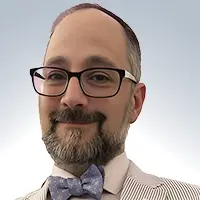
Salesforce’s three yearly updates are an exciting time for many in the Salesforce ecosystem. It’s great to crack into a pre-release org and seek out what may have changed. What’s new? What is even better than before? Some admins, architects, consultants and end-users even flood the community or social media with “Treasure Hunt” findings when preview orgs are released — even before release notes are available. Like all seasoned cloud offerings, Salesforce brings many new features to market with their releases, including:
- Cutting edge new technology features
- Bug fixes or gap fillers from past releases
- Answers to upvoted “Ideas” from the Salesforce IdeaExchange
Release Notes may also sometimes promise or tease features that either come only in beta format or are eventually omitted from the actual release. The publisher’s reason to hold back a feature may be many – and are often centered around delivering high-quality MVP features that can scale, and do not cause conflicts.
The Ups and Downs of Feature Anticipation
We get excited for new features. Excitement can be peppered with disappointment if a feature you had your heart set on is not finally delivered. This can leave adventurous folks with a feeling not unlike Indiana Jones.
Indy was great at finding treasures, but sometimes they’d be lifted out of his clutches at the last minute. The last few Field Service releases have left me feeling like that. Great things may be around the next bend. You can feel great power in the package. But some features may be mentioned, then pulled away. This should hopefully result in a future release, ensuring a trusted, feature-rich platform.
Treasure Delayed is NOT Treasure Denied!
5 Salesforce Field Service Spring ‘24 Release Features
While we await the next wave of gems, let’s explore the standout features in the Salesforce Field Service Spring ‘24 release that we can enjoy now.
1. Pillar – Einstein
Originally touched on back during our review of the Winter ‘24 Release, “Pre-Work Briefing” is an exciting Generative AI feature, (now) available to Unlimited Plus Customers. Utilizing a “Large Language Model” (LLMs) dataset, Salesforce Einstein AI can generate text based on prompts containing existing data. “Summarize the visit the worker is about to go on.” There is great value in delegating such tasks to a capable AI. This may eliminate “paper-shuffling” or “button-mashing” and prepare workers for the jobs they are about to do by providing human-readable text, without forgetting a detail.
Mobile Pre-Work Briefing
The Pre-Work Brief goes above and beyond to deliver information you already have, and the mobile worker could expend time clicking around to hunt for before each and every job. Or the AI could “get that for you” and reach into all those screens to deliver a concise summary. This helps workers best prepare for the next job.
Other features established for the Field Service Pillars: Resource Management, Operations, Customer Engagement, Mobile.
2. Pillar – Resource Management
Item – (Beta) Better Performance for Service Appointment List Views on the Gantt
What did we say about Beta features? Well, this is a leap forward for those who may experience pesky “horizon too long” or other mysterious errors when loading even a well-filtered Service Appointment list to the Gantt, while viewing a busy territory set. Without this feature, sometimes “all” appropriate Service Appointments are loaded to the browser while viewing the Gantt, and *then* filtering is applied to build the list view to the left of the Gantt. That can result in fairly generic error message(s), or worse – not seeing all expected appointments in a list. This feature hopes to streamline and improve that filtering and display experience.
3. Pillar – Field Service Operations
Item – Service Documents / Document Builder
Generally available – doc builder boasts the ability to produce multiple branded documents, potentially generated from dynamic templates. You and your admins centralize what’s common, so that distinct items document to document get the attention they need. This is handy if perhaps workers are required to collect or deliver different sets of information than the (existing) branded Service Report at end-of-job. Different “daily summary” or “health check” data to output with branding? Doc builder has you covered.
4. Pillar – Customer Engagement
Item – Pay Now for Services with Pay Now
What is it? R1 has highlighted our Pay Now Quick Start. Excitingly this is breaking through for use on FS Mobile with the power of Flow. Field Service Mobile users can generate and send a link to customers. Customers can pay for services rendered. Workers stay focused in the app used for scheduling, communication, directions, inventory consumption, and customer sign-off. Customers receive a secure link to pay with their chosen method of payment.
5. Pillar – Mobile
Item – Lightning Web Components
What is it? Under the heading of “Mobile App Builder” Salesforce now offers more and more customization for the FS Mobile app, without compromising on its core function as an offline-first data collection and communication tool for field workers. Protective gear can lead to dexterity challenges, so keeping the app as user-friendly as possible helps ensure worker safety and data integrity. Now that we can customize the app navigation, we can bring front of mind (front of device?) critical links, while de-emphasizing controls that are not needed in the current context. Also, LWC bring to mobile the capability to extract text form images, improve barcode scanning, and pave the way for Near Field Communication (specific to Android at this time). Near Field Communication allows meter readings from Asset to your mobile device, over a distance of approximately 4 cm – like a “touchless” reading. What that means is that instead of talking back and forth with an Asset record in Salesforce, that FS Mobile (Android users) may now talk back and forth with actual Assets in the physical world. This is a great step in data collection from assets equipped this way.
An Ongoing Quest for Valuable Features
Curiosity, courage, and patience may lead an explorer to successfully track down treasure in an adventure movie. When we apply the same qualities to a review of each Salesforce Field Service Release, we can find valuable features that contribute to the safety and effectiveness of workers tasked with meeting customers in the field. I encourage you to explore your pre-release org, sandbox, or updated production instance, or to contact RafterOne for help with your next implementation.
– Bruce Lee Stewart, Application Architect