4 Top Salesforce Service Cloud Winter ‘24 Release Features

Co-Founder & Managing Director – SSC & DS, Harry Radenberg discusses his top Service Cloud Winter ’24 Release features.

This Service Cloud write-up is one of the last in our Winter ‘24 release series, but in no way does this imply Service Cloud is the least important cloud. It’s entirely due to my ability to write this blog. Apparently, travel is back in a big way for me – I have only been home for one weekend since Labor Day – and I tend to write these blogs over the weekend when I can get some uninterrupted time to pour over the release notes. Full disclosure, even this is being written from the road, and an international road at that. I’m currently in London, writing this from a pub (full disclosure, this took 3 pubs to complete) so this should be an interesting one! It was hard to pick out the top 4 features of this release as it is utterly packed with amazing stuff, especially all the new Einstein 1 features that are hitting. Here are the top 4 Service Cloud features, not necessarily in order, that I find super interesting within the Salesforce Winter 24 release.
4 Top Salesforce Service Cloud Winter ‘24 Release Features
1. New Knowledge Article Editor
I’ll put this one first as we’ve been waiting for it a very long time – Knowledge has upgraded the editor! Woo hoo! It looks like this will be forcibly turned on with Spring ‘24, so you have one release to play with it – but frankly, I can’t think of any reason you wouldn’t just turn this on now. The new editor addresses a bunch of the long-standing pain points with writing articles, including better table support, improved formatting capabilities, and probably the biggest nemesis for high tech companies – it has full code function support allowing you to drop code examples into the articles with no issues. Huge. Those three alone would be big for all knowledge managers, but there’s even more. Included with this is the ability to add an accordion layout with collapsible sections when an article is especially long. It also fully supports quick text (which can be a game changer if you have a large knowledge base where you’re repeating a lot of steps, but each article has nuances. Finally, it has multi-language support which allows you to edit from left or right depending on your language. There’s also a bunch of usability improvements included to allow you to author articles faster. Overall, this is probably a few years overdue but a big welcome change to anyone trying to write knowledge articles. Love seeing this (in the old Gears days, that might have been a Woody Woodpecker movie associated with this).
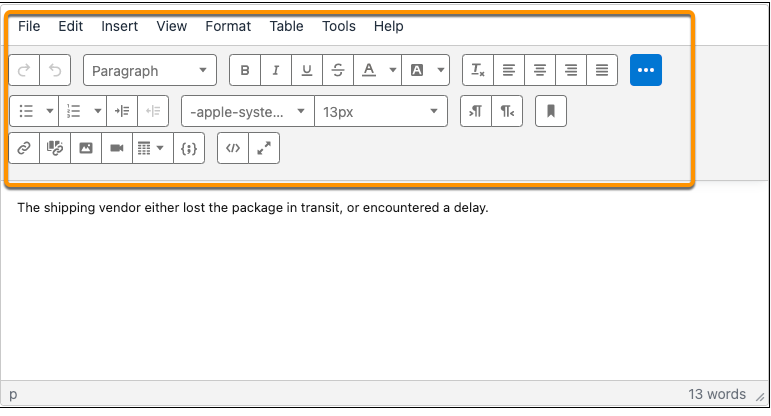
2. Einstein Service Replies
Einstein Service Replies is one of the first of the wave of Einstein 1 features leveraging Generative AI to go GA (Generally Available) with the Winter ’24 release. Technically part of this went live back in August mid-release, but with Winter ‘24, we get the official GA release and a few enhancements to the original August roll-out. Personally, I feel like the generative AI capabilities are perfect for a Service Cloud environment as they truly can assist an agent to craft responses to customer’s questions. Just consider an agent’s current process: a Case comes in, they read the case, then they go search Knowledge, reading a few articles to see if one exists that solves the customer’s problem, then when they find the answer, they write up a response (maybe including the article as an attachment) and send off to the customer. Wouldn’t it be so much more efficient if the agent could ask the question from the case details and Salesforce gives them the answer to send to the customer?
Einstein Service Replies is the start of that paradigm shift. From a Case – with either email or chat – an agent can ask to “draft an Einstein response” and Einstein 1 will take the Case content, find the right article to solve the issue and then present a draft reply to your agent. In the screenshot below, you can see how the recommendation will show what part of the reply is basically context and what part is directly from a knowledge article (it’d be nice if the agent could click on the knowledge part to go read the article if more information is needed). From here the agent can edit the response, post it directly into the chat / send it via email, or flag it as unhelpful and start over. That information is used to train the model even further. Assuming the answer is correct – even if the agent has to tweak the messaging – this is a massive time saver and productivity improvement. No more having to search across Knowledge to find the answer. Simply ask the question and have the answer presented to you in a draft form. Absolutely huge, and just one of the several areas generative AI is going to transform customer service.
Now, a quick disclosure around this. Currently this is only available to customers on Unlimited Edition and there is an extra cost to purchase this, which is primarily usage based. If you’re on Unlimited, it’s worth checking this out internally and seeing how it performs with your knowledge and case content. This could create game changing efficiency for your call center.
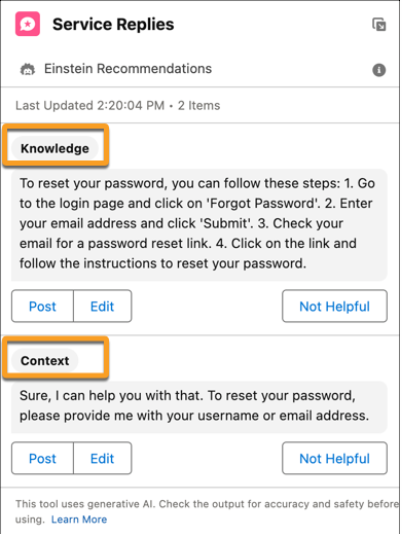
3. Service Intelligence
Taking a page from Sales Cloud which released Revenue Intelligence (almost 2 years ago?), Service Cloud now has their own advanced analytics package with Service Intelligence. Unfortunately, this is an additional cost – but it is something that is worth looking at if you’re trying to get to more advanced analytics around how your service team is performing. For this initial release (and just like all features, Salesforce will probably continue to build and add to this) there are 4 dashboards included: Case, Omni-Channel, Einstein Conversation Mining and My Performance. Each of these dashboards is built with the CRM Analytics platform and provide rich information about your service team.
The Case dashboard provides an overview of insights around your incoming Cases, breaking down overall volume, channel, priority, and current status, with easy-to-use filters to quickly slice and dice the data set as needed. It also provides pre-built metrics around average time to close (interestingly including metrics for 1st close and final close if the case is re-opened), first contact resolution and the number of escalations across those cases. Finally, it includes some CSAT stats if you’re using Salesforce’s survey tool around how the Cases were rated with the surveys. Overall, terrific data. Only thing I’d love to see in the future is tie-ins to the milestone data so that you can view your SLAs and how the Cases performed against those.
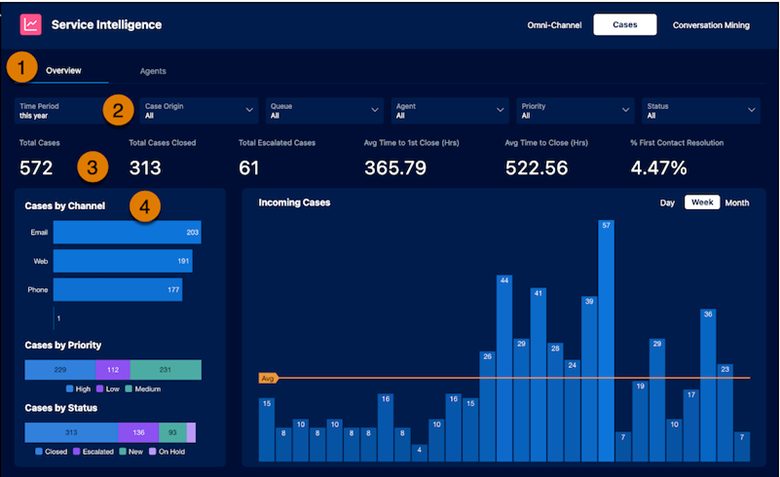
Next up is the Omni-Channel dashboard. This one is interesting as the agent session data has always been a gold-mine of information, but it was always tough to report on it with standard reports and dashboards. This dashboard pulls it all together to allow you to see how your work was distributed, again with easy ways to slice and dice by agent, queue, origin or priority. It also lets you report across the work type that is being distributed via omni-channel if you’ve expanded beyond just Cases using it. Quick insights allow you to see the total volume, volume broken out by queue, how much work was accepted or declined, and the average time it took to get to acceptance (basically how long was the customer waiting for an agent to accept the work). Finally, there are some cost and service level metrics, but it’s tough to tell how those are derived. Definitely going to try and get my hands on this once it’s live to see how this is all pulling, but a lot of potential here.
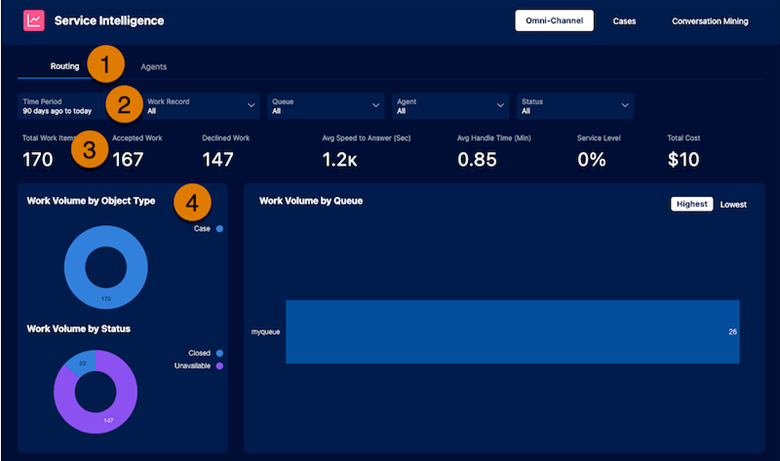
Moving onto the Einstein Conversation Mining dashboard. Conversation Mining as a whole has a few enhancements in Winter ‘24 which makes this more meaningful – the biggest being that it now includes email-to-case information. Previously it only included chat, so it was pretty limited to one channel. With email and chat, we’re starting to get to a pretty strong data set (I assume Voice will be next, and then things get really interesting). Overall, this dashboard is mining your chat and email data to bring insights around the topics that customers are reaching out to you about. You’re able to mine the reasons and topics and see volume around them, but also how long it took to respond to the inquiries, which is a really tough metric to get at. This data can inform, for example, that it takes 3X the time to solve issues around topic X vs. topic Y, which can expose weaknesses within your service team. The topics may not always be complicated, they just might simply be topics your team isn’t well equipped to support. It has a super fancy bubble chart to show this graphically (who doesn’t love a good bubble chart?) and also has some metrics around cost. Of all the dashboards, this is definitely the hardest one to derive on your own.

Finally, we get the agent dashboard. This dashboard is meant to be viewed by your agents vs. management to give them a view of how they are performing. It’s similar to the Case dashboard, however focused only on a single agent’s cases, It allows an agent to see volume and then metrics around channel, priority, status, escalations, first contact resolution and average times to close. Definitely a nice dashboard to for agents to see how they are doing. Would love to see down the road this put up against a bit of a rack and stack, where the agent can see their metrics as well as how those metrics compare against the organizational averages / top performers.
Overall, a really slick set of analytics, especially for the first version. Although it incurs additional costs, it’s worth checking out.
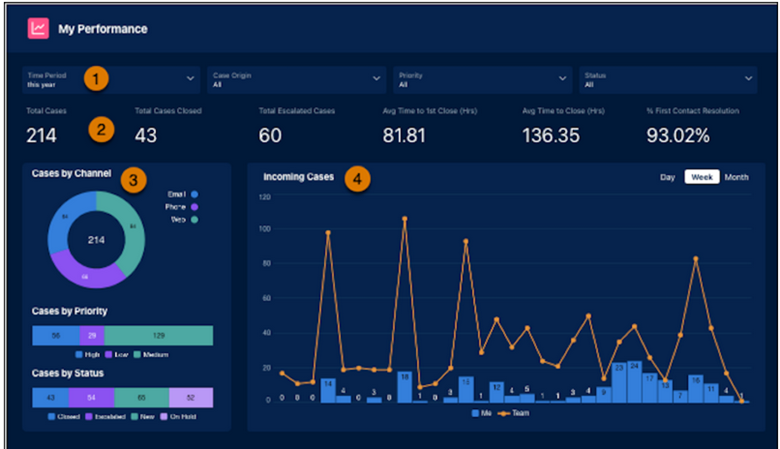
4. Enhanced Omni-Channel with New Supervisor View
Last but not least, Omni-Channel routing gets some very cool enhancements as well. If you’ve read any of my write-ups in the past, you know I’m a big omni-channel geek, so shouldn’t be a surprise it makes it into my top 4 list, but these are very cool changes. First, agents now have the ability to pause work that has been assigned to them. Basically, if the customer has gone away, or there is a break in the action, that work is removed from their capacity workload. This is a super handy change, especially in situations where you might be waiting for an answer from another team, but you don’t want to just close the case. Instead of blocking a work slot and making it seem like you’re more full than you are, you can quickly pause the work, get another work item, wrap that up and then get back to the paused work. This only works if you’re using the status-based capacity setup for Omni. Associated to this is a newly designed UI for Omni is being released. Right from this, agents can see what work is open, what work has been paused, and even which work has already been updated. Obviously agents can grab new work from here as before, but this gives them more intelligence on how their co-workers have attacked the open work items already.
The Omni-Supervisor dashboard now has a new wallboard feature that allows supervisors to graphically see how an employee is performing in real time. From the wall board you can see agent work statuses, handle times, work item statuses, agent capacity statuses and available capacity. A supervisor can filter by skills and queues to slice and dice this data further. In addition, it includes a widget for all cases with raised flags that allow a supervisor to jump in and help. Finally, a supervisor can also jump right into messaging sessions from here. It’s a great overview of what is happening and will absolutely be something all service supervisors will leverage.
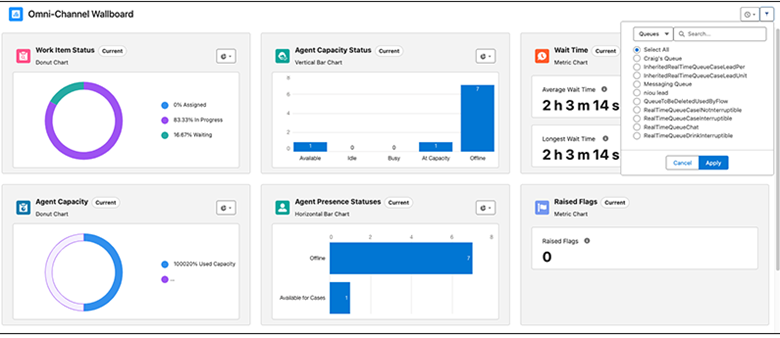
That’s All for Now
Well, that’s it for Service Cloud Winter ’24. There are a ton of other features in this release, so picking 4 was actually pretty difficult (and yes, I cheated and grouped up a couple to narrow the list down). Especially with all the new Einstein 1 features starting to hit Service Cloud, there is a lot to digest this release. Also, please make sure to check out our other cloud write-ups around Winter ’24. It’s not just Service Cloud that has great new features and our other Rafters have done an awesome job summarizing their top release highlights. Finally, as always, if you have any questions or want some help implementing any of these features, please feel free to reach out and one of our team will get right back to you. Thanks for reading!
– Harry Radenberg, Co-Founder & Managing Director – SSC & DS