Salesforce Sales Cloud: Key Summer ’23 Release Highlights

Sr. Solution Architect, Leigh-Anne Nugent discusses key highlights of the new Summer ’23 Release features for Salesforce Sales Cloud

In comparison to when I first engaged with Salesforce Sales Cloud years ago, the platform has changed significantly. As a result of the Summer ’23 Release, there are some great new Sales add-ons to advance the capabilities of what Sales teams can do. Let’s explore by breaking this article into three main sections. First, we’ll review the latest retirement updates, then identify the top 5 Salesforce Sales Cloud Core features, and lastly dive deeper into the highlights for each Sales Cloud Add-on. Here we go!
Retirement Updates
Here’s what you need to know about features that are now end-of-life (or will be soon) for Salesforce Sales Cloud.
- Einstein Account Insights and Opportunity Insights are being retired in Summer ’23 (Help article).
- Salesforce is focusing development efforts on features such as Pipeline Inspection and Einstein Relationship Insights. This means this feature will no longer be included in the platform and will be rolled into these two new add-ons.
- News, Automated Account Fields, and Account Logos are being retired in Winter ’24 (Help article).
- I am sad to see News get to retire. Some custom solutions can be done in place of this, but the only one I’ve encountered is via Google News and RSS feeds. Unfortunately, this may leave less scalability for Account Name-based news.
- Salesforce for Outlook full product retirement is scheduled for June 2024 (Help article). But not to worry, you can still leverage Outlook Integration Sync and Gmail Integration.
5 Top Sales Cloud Core Features
Alright, let’s get into the new stuff in Salesforce Sales Cloud!
1. Split Revenue by Product Mix with Opportunity Product Splits (Generally Available)
- There have been so many times I’ve been asked about this. Giving users the ability to perform product splits to allocate revenue (and commissions) at a more granular level to team members collaborating on complex opportunities.
- On the Opportunity Lightning Page, you can add a new Component that allows users to Edit the Opportunity Splits OR Product Splits. Without leaving the Opportunity record, teams can see how multiple Opportunity Products and each team member fits into a sales motion.
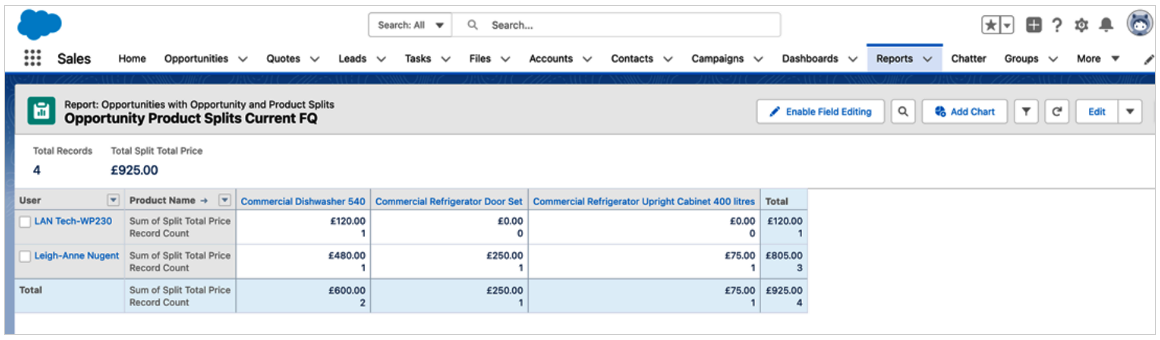
- You can also build Reports of Opportunities with Opportunity Product Splits using the new Opportunities with Opportunity and Product Splits Report Type. It’ll be much easier for sales leaders to track how team members contributed to opportunities over time.
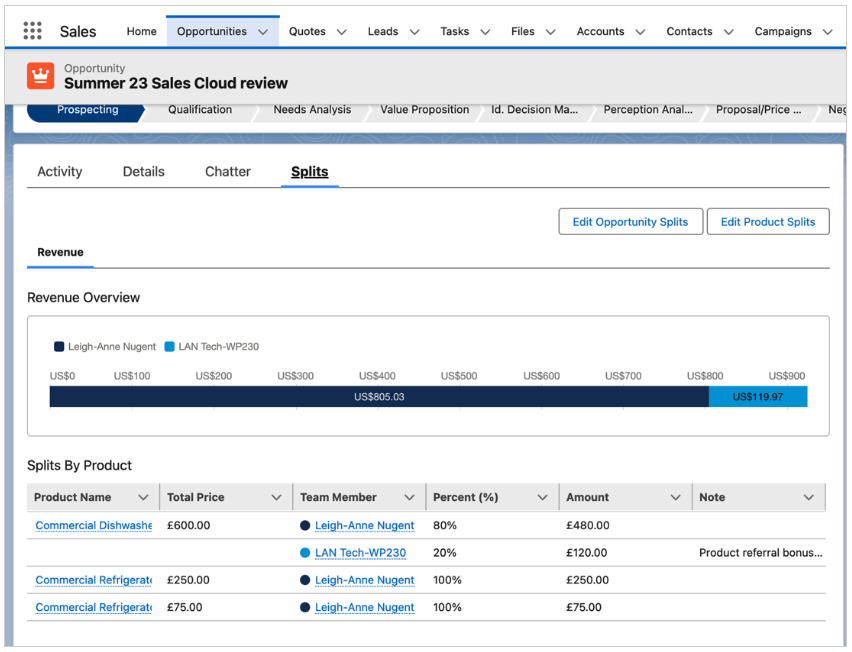
2. Calendar Enhancements
- Some minor improvements with these calendars help the user experience. Including when dragging and dropping an event, you can now move in 15-minute increments vs 30, and if you click on the event, you can see the Preview and click again to open it.
- Though minor, I would still enable this feature when you want to view many Calendars (now shows up to 50) and have many appointments (now shows up to 500).
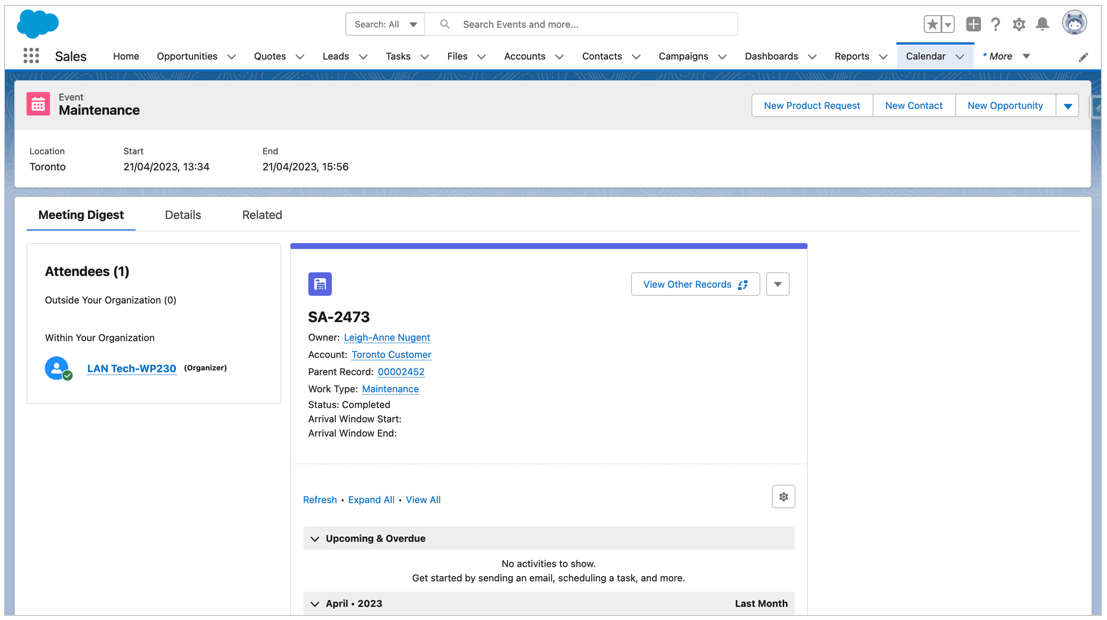
3. Salesforce Meeting Digest (Help article)
- The Meeting Digest has tons of potential and is now available for all users automatically. You can add a Component to the Lightning App Page of an Event record to display the participants, the Activity Timeline, and the Related Record.
- If you are a user of Einstein Activity Capture, you can see RSVPs, insights, and recommended actions.
- If you have Quip and connected it to your Org, meeting notes can be linked and captured against the Event record.
- Configuration is simple: go to Setup > Sales > Meetings > Settings and review the steps outlined here.
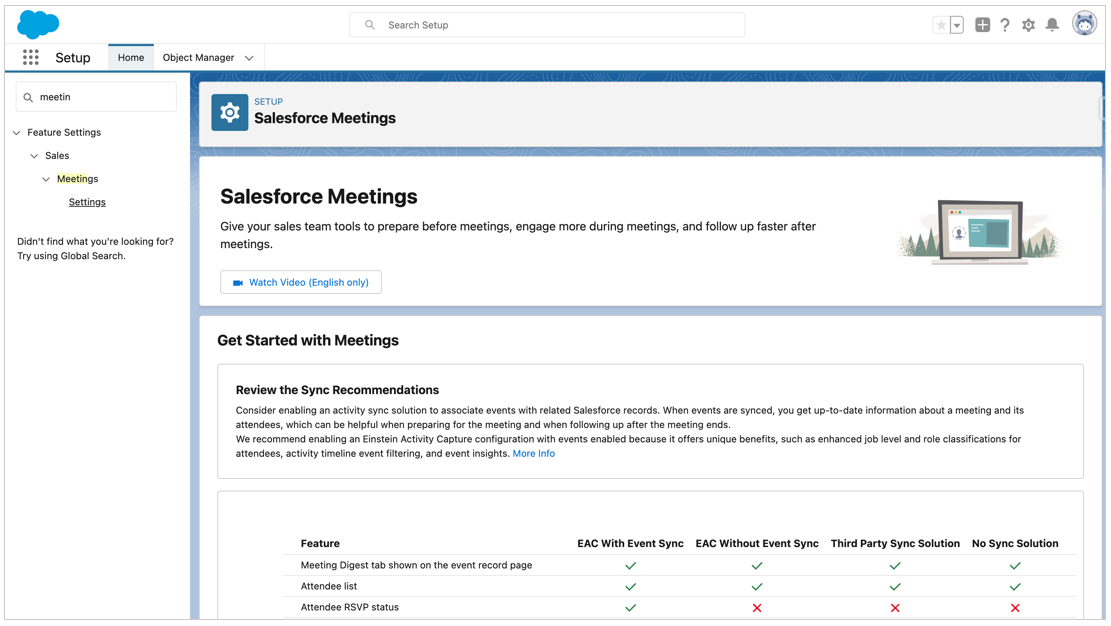
4. Territory Management now includes Leads (Help article)
- Increase the chances of engaging prospects when your reps work together on leads by identifying shared territory assignments using Enterprise Territory Management.
- To enable this feature, just go to Setup > Feature Settings > Sales > Territories > Territory Settings and select Enable Leads and the record access for the users in that Territory.
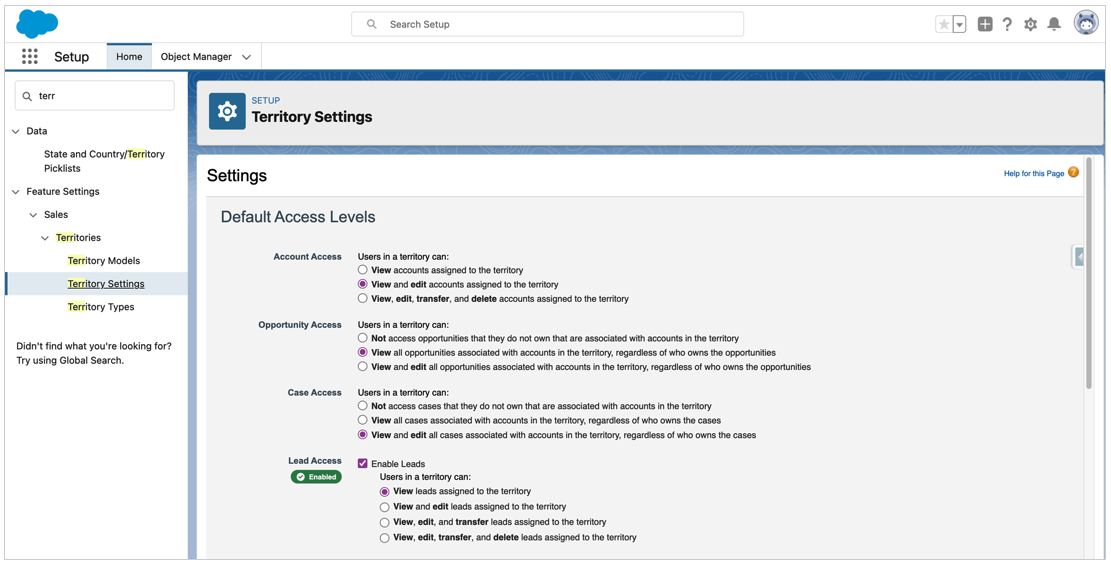
5. Create Quotes Without a Related Opportunity
This could be exciting. Now a Quote can be created from the Quote tab, making it easy for users to create a Quote and send it to a customer before an Opportunity record is created. From a customer experience perspective, this makes it much easier.
- In Setup, you should now see a new option to enable Quotes without Opportunities.
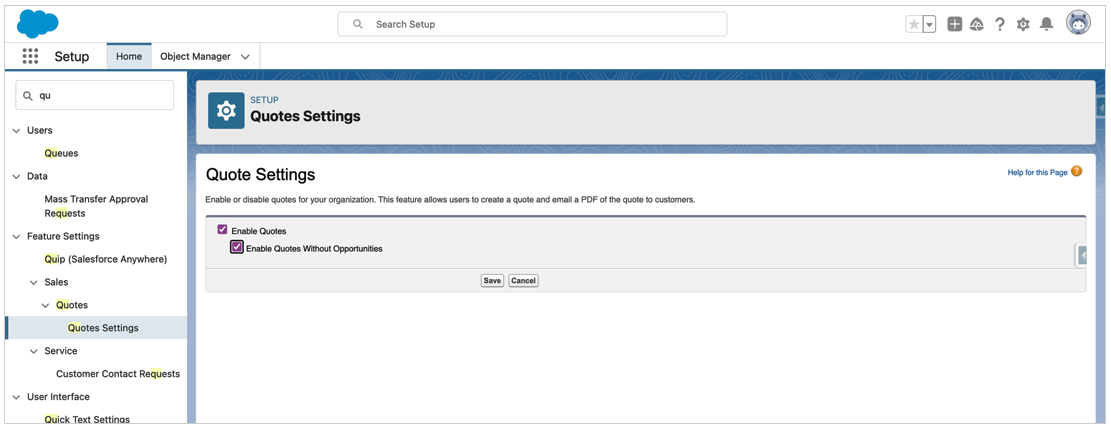
- This will allow you to create a new Quote from the Quotes Tab!
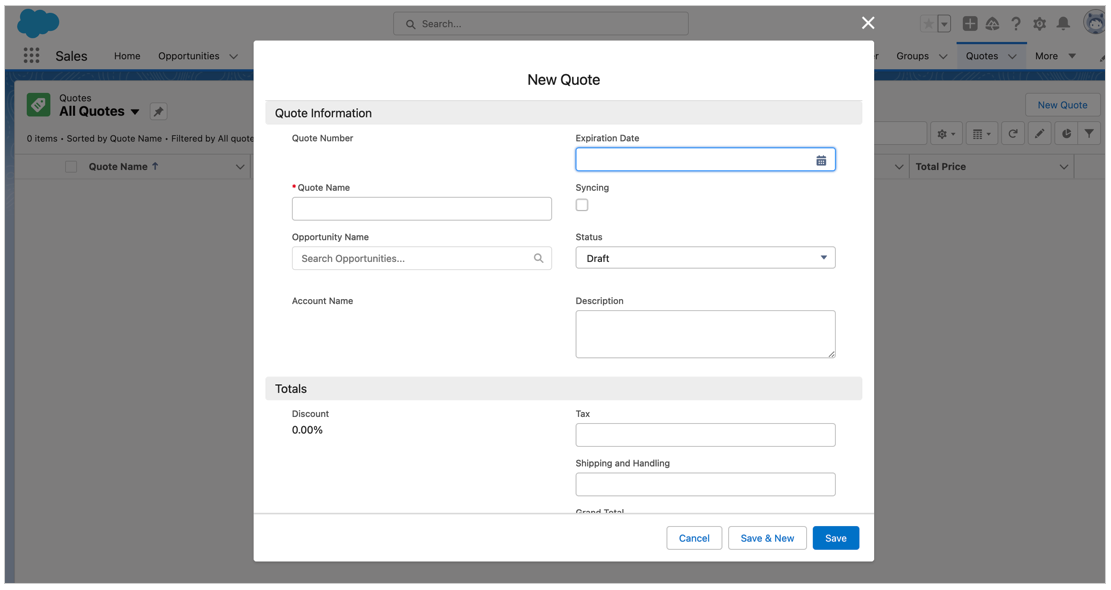
I would still be concerned with leveraging this approach. There is much more Customer data to fill out, and an Account would need to be populated later, especially if you wanted to convert a selected Quote into an Order.
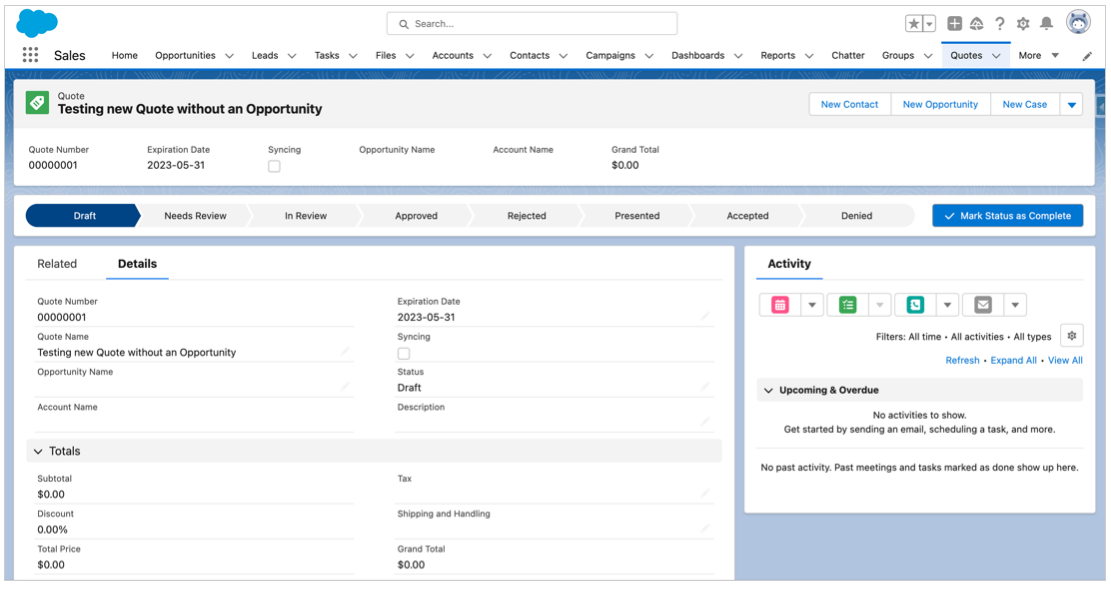
Sales Cloud Add-On Highlights
Now, let’s find out how the Salesforce Sales Cloud add-ons can benefit your Sales team.
1. Inbox and Email
Are your reps in a hurry to set up some meetings? Now they can start the process with one click. Previously, reps had to open an email and click twice to insert proposed meeting times.
Sales reps often must email back and forth with customers to set up a meeting. Now reps can quickly add three upcoming meeting times as a suggestion and avoid negotiating. Previously, this feature was available only with Outlook and Gmail integrations.
Tracking emails is a great way to take your customer’s pulse. Tracking tells whether they’ve opened an email or clicked the included link. Seeing whether your colleague opened an email, not so much. Choose what your company wants to track. Now only emails to external email addresses are tracked. Previously, internal emails were also followed by default.
You work all day, but you’re only sometimes available for meetings. Now specify when customers can book meetings with you. Only available meeting times are presented as options when using Add Scheduling Link and Add Next 3 Available Times.
2. Salesforce Maps
Quickly update your records, schedules, and campaigns by accessing mass actions directly from the plotted legend in Salesforce Maps. Take advantage of the legend layout to easily select specific records in marker and polyline layers without filtering down from a marker on the map or in a list view. Marker colors and shapes are updated immediately after you initiate single or mass action changes.
The plot spans visualize records’ polylines in Salesforce Maps. Select those records when planning work, such as trimming a tree interfering with transmission lines. Then use mass actions to add the line and tree’s location to a route for your service team. Previously, you viewed records without seeing their connections and points.
3. Sales Engagement
- The High-Velocity Sales name has changed to Set Up Sales Engagement (Help article) – Sales Cloud in Performance and Unlimited Editions, and for an extra cost in Enterprise Edition, this product feature includes Cadences.
4. Revenue Intelligence
- Revenue Intelligence in Sales Cloud in Lightning Experience in Enterprise and Unlimited editions for an additional cost.
- Try the new Sales Rep Command Center, which is laser-focused on providing your reps with key information. Identify potential sales using the Product Whitespace feature in Einstein Account Management. Understand the stages of your sales and identify bottlenecks using the Sales Stage analysis tool in Revenue Insights. Access your Revenue Insights dashboard directly from your mobile devices.
5. Einstein Conversation Insights
- For an additional cost, your teams can now use Einstein Conversation Insights with more voice recording providers, including Dialpad, RingCentral, Aircall, and Amazon Connect. Einstein Conversation Insights also supports over a dozen languages and several different dialects, and enhanced reporting features are available for everyone. Einstein Conversation Insights users are also prompted to turn on the speaker separation feature to help create transcripts and call insights.
- Einstein Conversation Insights doesn’t record your calls. You connect it with your recording systems, such as Sales Dialer, Service Cloud Voice, or other supported partners. A customer’s responsibility is to manage consent and comply with local privacy requirements regarding how calls are recorded.
6. Enablement
For an additional fee, Salesforce now enables custom-built training programs to jump-start your sales teams with all the product and process knowledge needed to quickly open opportunities, close deals, and help achieve your company’s revenue outcomes. New capabilities for building, assigning, and managing programs help your Enablement teams deliver more robust, timely, and job-specific resources for your sales teams in their workflow.
That’s a Wrap!
As you can see, the power of Salesforce Sales Cloud continues to grow with each new seasonal release. Are there any other new Sales Cloud features you found particularly exciting and interesting with the latest Summer ’23 Release? We’d love to hear from you!
– Leigh-Anne Nugent, Sr. Solution Architect, SSC