Summer ’23 Release: What’s New in Salesforce Experience Cloud?

Director, Architects – SSC, Jill Penfield explores the Top 5 Salesforce Experience Cloud features in the Summer ’23 Release

If you can get through your seasonal allergies (and your eyes aren’t watering so much that you can’t even read this), you should know that the new features released for Salesforce Experience Cloud now available with the Summer ’23 release are nothing to sneeze at (see what I did there)! You may have noticed a trend in my last few blogs: I have been intentionally ignorant of the LWR template. I initially found it lacking in the “drag-and-drop administration-ness,” which is some of the allure of Lightning Experience Sites to me. However, it has become apparent that LWR is here to stay. Salesforce is focusing on beefing up these lightning-fast communities, adding components, adding functionality, and catching up to their predecessor in their declarative nature. So, let’s look at my five favorite updates to the LWR template!
5 Favorite Updates to the Salesforce Experience Cloud LWR Template
1. New Components
First and foremost, as seen in the last few releases, Salesforce has released more out-of-the-box components for the LWR template! We now have an Article Detail component, allowing users to search for and view Lightning Knowledge Articles without building a custom page. Users can also directly access a Search Component, Tabs Component, an Actions Bar Component (Beta), a List Repeater component (numbers/bullets), and a Home Remedies for Allergies component (ok, that’s a lie, just making sure you are still reading). Five new components, making it much easier to build an LWR community without the help of a developer!
2. Responsive Component Visibility
Introducing — Responsive Component Visibility! This means you can now set component visibility based on the device. For example, specific components can only show when a customer logs in from their mobile device. These settings live within each component themselves, and you can toggle Desktop visibility on and off.
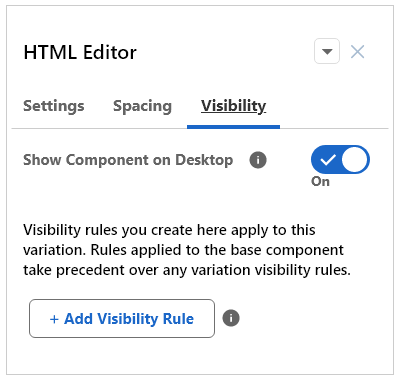
3. Expression-Based Visibility
Levelling up the visibility settings, you now have access to Expression-Based Visibility! Yes, we had similar functionality with audiences, but this allows you to set visibility settings based on the properties of the visitor right within the component themselves. For example, “do not show this component for allergy medicine information if the user.contact.has_allergies__c = No.” Or you can show some components on authenticated pages and hide them from guest users. Rather than having to set audiences for every iteration of visibility, you can set this right in the builder of the component:
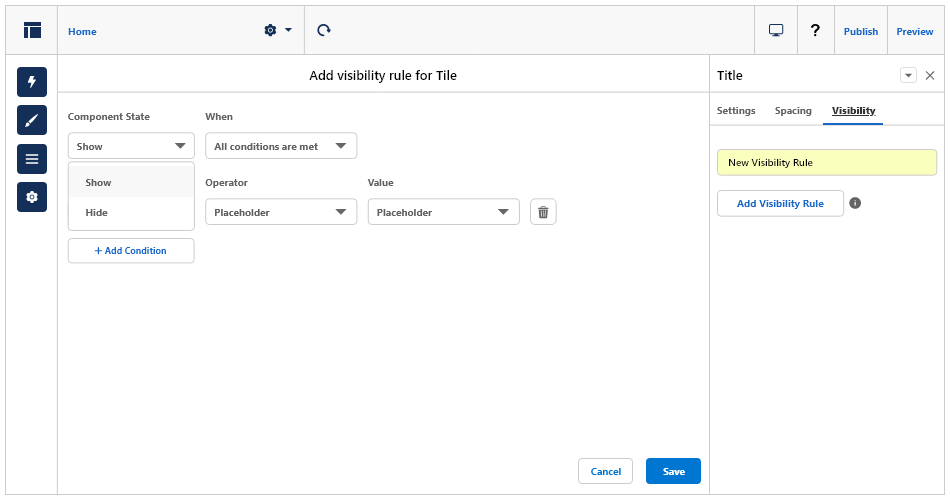
This is a huge time saver and makes building so much more scalable!
4. Flow Orchestration
The number one customer question (aside from “When do trees stop dropping yellow dust”) is when will we have more security and approval workflow around our content? And understandably so! The CMS product is new compared to the giants leading the content management scene since the dark ages. With this update, Salesforce is introducing a new Flow Orchestration process type for CMS. Templated screen flows will be available to put in process to help manage content publishing and approvals, including preventing unapproved content from being published and automating translation workflows. With steps like this, Salesforce further strengthens the CMS product as an excellent lightweight on-platform way to manage your content.
5. Component Spacing Settings
Lastly, the component spacing settings are an excellent addition to this release. In LWR sites, you can now enter different spacing properties based on the device. In addition, there are now padding and margin properties for the out-of-the-box components (and you can also make these for custom components). This is another enhancement that gives admins better control over the design of the site and a better user experience for community members.
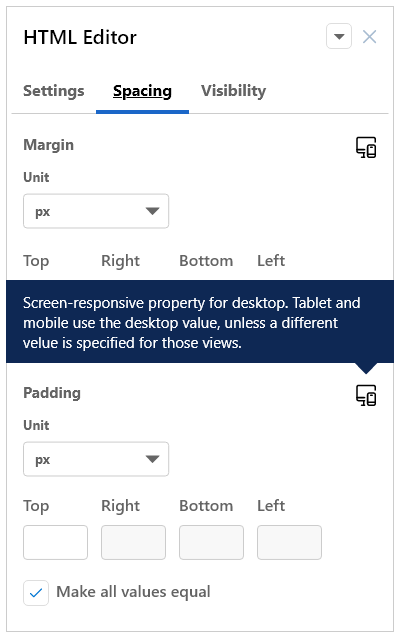
Well, here are my top five! Sadly, no contact duplicate prevention or account matching functionality with self-registration, but a girl can always dream. If that ever appeared in a release, I’d think you were pollen on my leg. Yes, I know, I’ll see myself out.
Final Thoughts!
The LWR template has become an even more valuable tool with the updates to Salesforce Experience Cloud now available as part of the Summer ’23 Release. Whether you are a beginner or an experienced developer, these updates offer enhanced flexibility, customization, and user experience. As the LWR template continues to evolve, we can look forward to even more exciting features and improvements in the future. If you are seeking support implementing Salesforce Experience Cloud or keeping up with the management and updates to your existing implementation, RafterOne is here to help! We support businesses like yours to optimize their Salesforce solutions by utilizing our advanced experience and global team of certified experts.
– Jill Penfield, Director, Architects– JHIHL