4 Notable Salesforce Experience Cloud Spring ’24 Release Features

Director of Architects, Jill Penfield highlights the notable Experience Cloud Salesforce Spring ’24 Release features.

So, I will start off by saying, much to the opposite of the spring season in New England, this blog is LATE! I’ve spent too much time staring out the window hoping for snow, and not enough time focused on what really matters… the Salesforce Spring 24’ Release! If you know me, you know while I love a Salesforce Release, I really get excited about one cloud in particular. However, much like winter in Boston this year, this Experience Cloud release was a bit lackluster. It may have been as disappointing as my snowboard season; however we can make the best of it and at least be punny!
4 Notable Salesforce Experience Cloud Spring ’24 Release Features
1. Experience Builder Site Update Tracking
One new feature that I am s-mitten with (should we have a pun count?) was delivered because of a big following in the IdeaExchange… you can now track site updates in Experience Builder! This includes who last published the community (and when), as well as any changes made to the configuration of domains that are associated with your site. This is a great start, and hopefully has its own roadmap because if we can get here, that would be thaw-some.
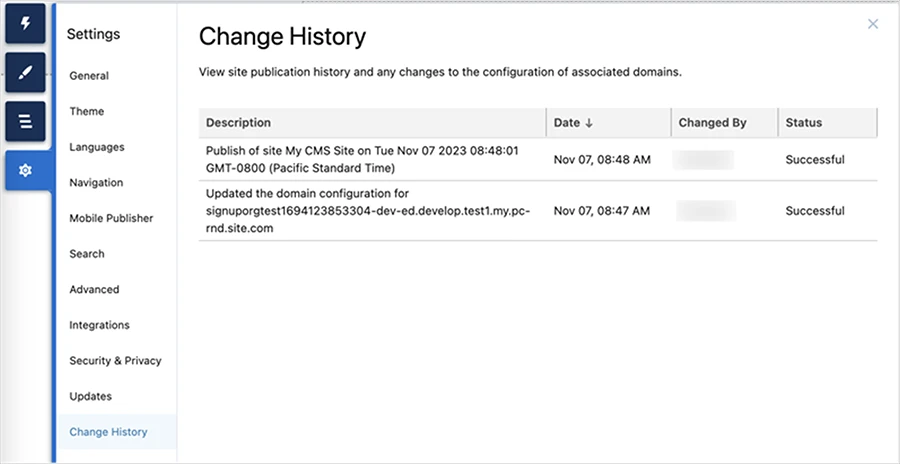
2. Data Cloud Integration
If you are a Data Cloud expert, or even if you just flake-it-til-you-make-it, you know that Data Cloud is kind of a big deal these days. There is a lot of content out there, and I highly recommend you get up to speed as Salesforce is folding Data Cloud into everything they can. This release you can see that trend with a new BETA feature (in LWR only) that allows you to integrate with Data Cloud to harness your site data. With this integration, you can track events as they occur on your site, including profile, site engagement, and site diagnostics. You will be able to collect a comprehensive view of your customer and their experiences and use that data to create more personalized experiences for your site visitors, which is brrrr-illiant.
3. Customizable Search Configurations
Another feature that I love snow much is a LWR Beta feature in the search results layout that allows an admin to customize your search configurations. You now have the ability to add filters to surface only the results you need, and you can save these search configurations and apply them to any additional sites you may have. Personally, I would have loved this to be a feature that we are testing for Aura as well, as that is still the more popular platform, but I am biased. You know me, I call it as icy it!
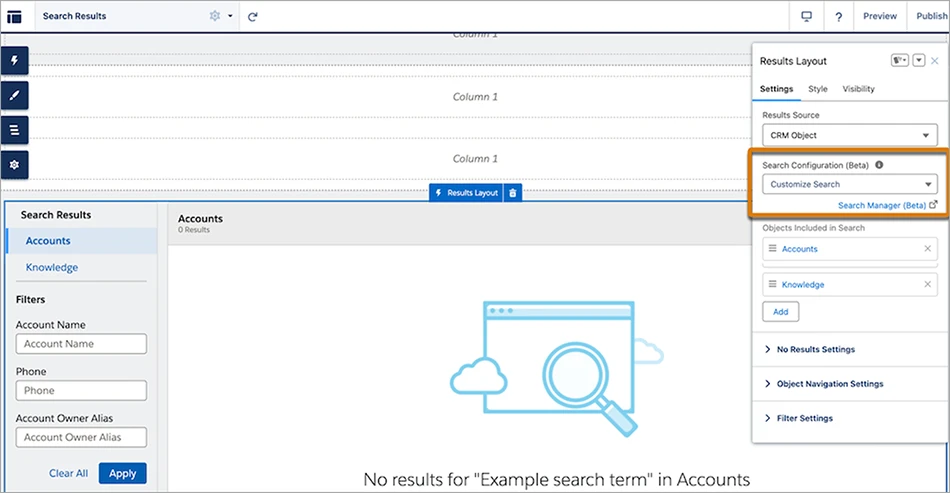
4. Expression-Based Component Variations
Raising the bar for LWR sites, component variations are now Generally Available (GA)! Having expression-based component variations is, in my opinion, overdue. Dynamic experiences, in their different approaches and forms, have been one of the biggest and best enhancements to hit Salesforce Experience sites. They have been around in Aura sites for a while, and have been really hard to overcome in LWR sites without custom development or solutions from the AppExchange. Being able to have conditional visibility at the component level in LWR sites is a game changer. Be that as it sleigh, we are still waiting for some “catch up” components for LWR (we need a Case Deflection component, which is snow laughing matter).
Looking Ahead
I know, there isn’t a ton here. I would have loved to see some more cool components. It would be great to see some more “LWR drag and drop catch up” focus. But you get what you get, and you don’t get upset! After all is sled and done, I feel like I need to leave on a lighter note, so I leave you with this:
What do you call a Penguin with no eye?
A pengun.
I know I know… I will snow myself out…
– Jill Penfield, Director of Architects